In today’s digital landscape, accessibility is more crucial than ever. Website accessibility isn’t just about inclusivity—it directly impacts your SEO. More accessible websites lead to a better user experience, higher engagement rates, and improved search engine rankings. As 2023 unfolds, this connection is only going to become stronger, and in the foreseeable future, it may even become mandatory.
So, how can you make your website more accessible and SEO-friendly? Let’s break it down.
7 Easy and Fast Accessibility Fixes for your Website
1. Use Descriptive Alt Text for Images
Alt text or alternative text is an essential aspect of web accessibility. It serves as a description for non-text content, primarily images, enabling screen readers to convey the message of the image to visually impaired users.
For SEO, Google uses alt text to understand the content of images, thereby affecting your website’s visibility in image searches. Ensure that all your images have relevant, descriptive alt text to improve accessibility and SEO.
To add alt text to your images, locate the HTML code of the image. Here, you will find the img tag. Inside the tag, add alt="" and put your descriptive text between the quotation marks. For example:
<img src="image.jpg" alt="a description of the image">If you’re using WordPress, you can easily add this to each image in the media library.
Remember, your alt text should accurately describe the image. Avoid stuffing it with keywords, as this could lead to penalties from search engines.
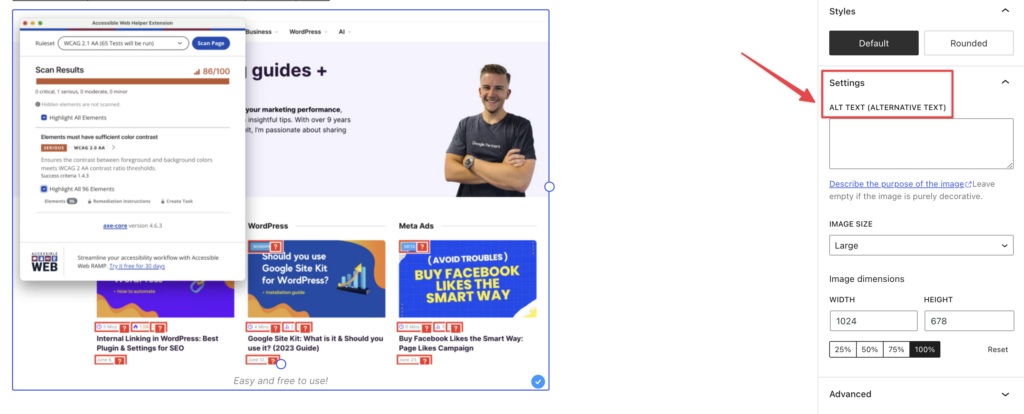
2. Ensure Readability with Good Contrast
A high contrast ratio between text and background is fundamental to assist people with visual impairments or color blindness. It also enhances the general readability of your website, keeping users engaged and reducing bounce rates—a metric closely watched by search engines.
There are numerous online tools available, such as the WebAIM contrast checker or WCAG Color Checker, which has a handy Chrome Extension, to help assess and improve your site’s contrast ratio.
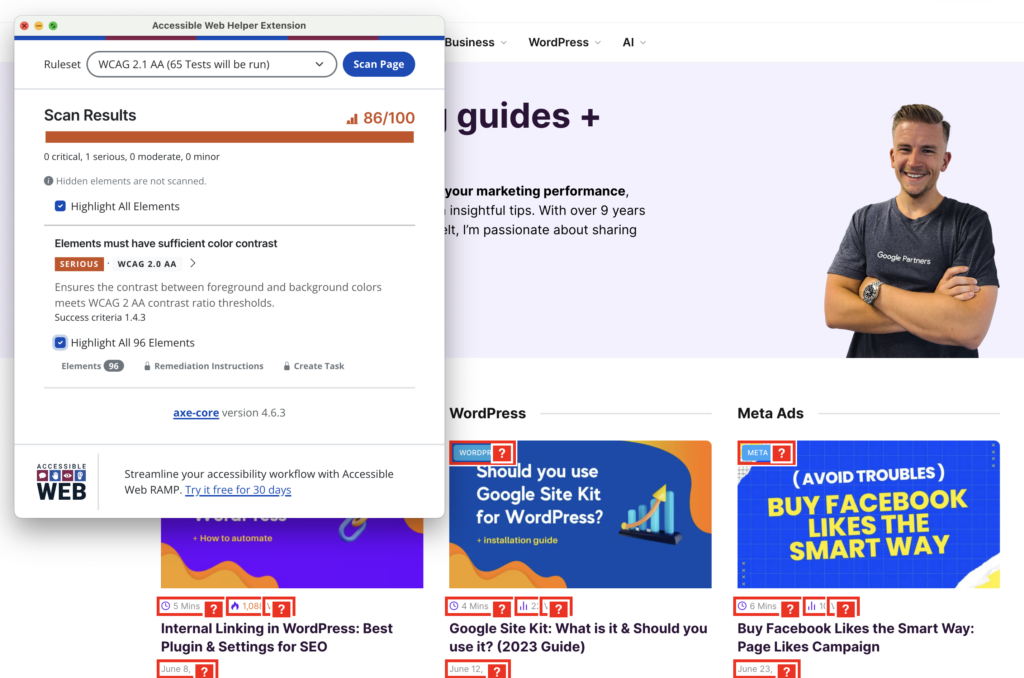
3. Use Headers Correctly
Headers structure your content, making it easy for screen readers to navigate. They also enable search engines to understand your content hierarchy, thereby improving your SEO.
Ensure you use H1 for the primary title, followed by H2, H3, and so on, for subheadings. Avoid skipping levels (e.g., from H2 to H4), as this can confuse both users and search engines.
To use headers correctly in HTML, ensure your primary title is encapsulated in H1 tags:
<h1>Your Primary Title</h1>Subsequent subheadings should follow in numerical order (H2, H3, etc.):
<h2>Your Subheading</h2>This way, you ensure a logical flow for both screen readers and search engines.
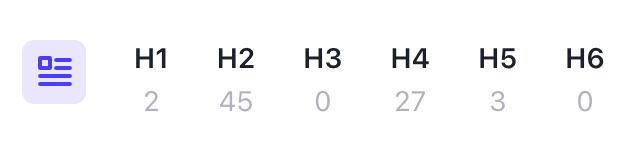
4. Make Your Website Keyboard-Friendly
Many people rely on keyboards solely for navigation, either due to preference or necessity. Making your website keyboard-friendly ensures it can be fully navigated using keyboard commands, such as ‘tab’ to go forward and ‘shift + tab’ to go backward.
Not only is this a critical aspect of accessibility, but it also enhances the overall user experience, which is a crucial SEO factor.
Start by checking if your site can be navigated using just a keyboard. Can you access all links, buttons, and forms using the ‘tab’ key? If not, it’s time to revise your website’s code.
Key elements should have a tabindex attribute, and you should also manage focus for interactive elements. This can get complex, so it may require the help of a web developer.
5. Provide Captions and Transcripts for Multimedia
If your website contains multimedia content like videos or podcasts, providing captions and transcripts can significantly enhance accessibility for individuals with hearing impairments.
These also act as additional content that search engines can crawl, thereby positively influencing your SEO. To simplify the process, consider automated transcription services, but remember to review and correct any inaccuracies.
To create captions for videos, you can use video hosting platforms like YouTube that offer auto-captioning. However, these should always be manually reviewed for accuracy.
For transcripts, you can use automated transcription services, but again, manual review is crucial. Once the transcript is ready, add it to your webpage, ideally just below the media file.
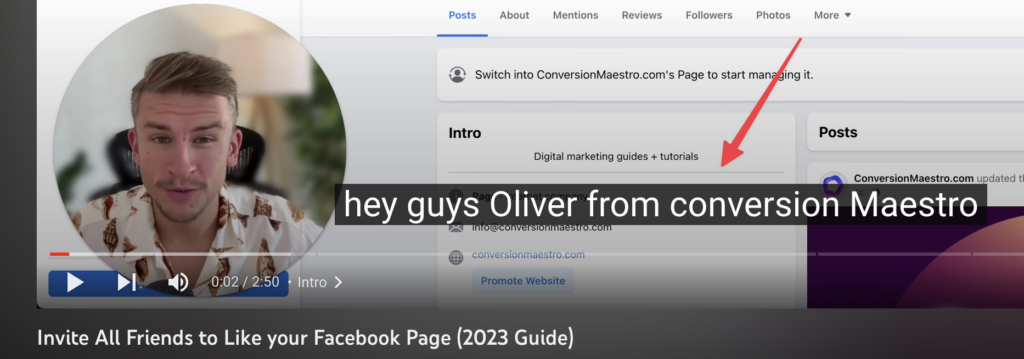
6. Include Accessibility in Your Meta Descriptions
Meta descriptions are an important SEO element, acting as a brief summary of your page’s content in search engine results.
To edit your meta description, you’ll need to access the head section of your HTML. Here, you can add a meta tag for the description:
<meta name="description" content="Your one-stop destination for mastering the art and science of digital marketing. Read our guides and crush your conversion goals!">Ensure your meta descriptions are enticing, informative, and under 160 characters.
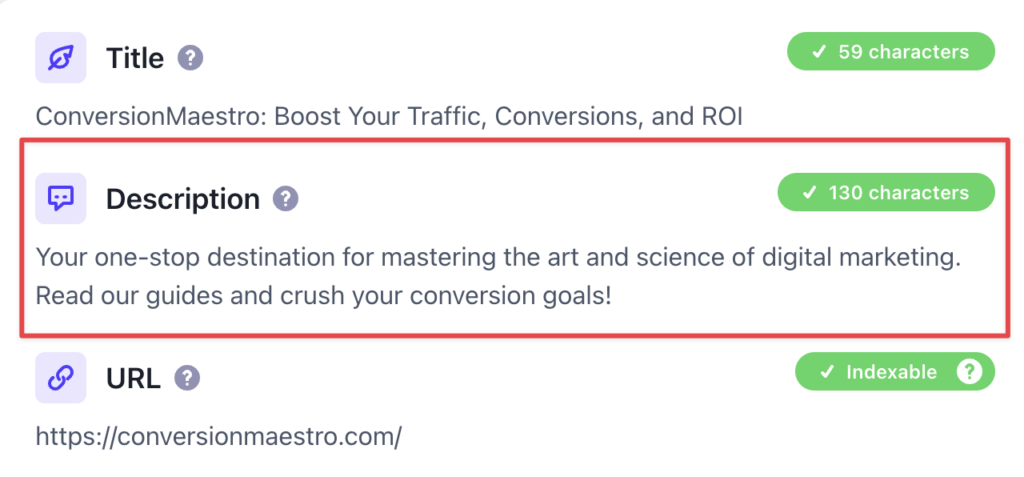
7. Implement ARIA Landmarks
ARIA (Accessible Rich Internet Applications) landmarks help define areas on your webpage, making it easier for screen readers to navigate. Examples of ARIA landmarks include ‘banner’ for the site-oriented content and ‘navigation’ for navigation links.
Google also encourages the use of ARIA landmarks, so their proper implementation can enhance your SEO performance.
ARIA landmarks can be added directly into your HTML. For instance, to mark your navigation bar, you would use:
<nav aria-label="Main Navigation">
...
</nav>Other landmark roles include main, form, complementary, contentinfo, search, etc. They should encapsulate the related content on your webpage, making it easier for screen readers to understand the layout of your page.
Website Accessibility: A smart investment for SEO in 2023
In conclusion, accessibility should not be an afterthought—it’s an essential part of your website’s design and SEO strategy. By enhancing the accessibility of your site, you are widening your potential audience, creating a better user experience, and ultimately, boosting your SEO. And remember, the shift towards mandatory accessibility isn’t far. So, getting a head start now will only benefit you in the long run.

