Hey there, have you ever stared at your screen, struggling to find the perfect image to capture the essence of your content? Well, you’re not alone. From seasoned marketers to budding bloggers, we’ve all been there – paralyzed by the vast sea of sameness in the realm of stock photography. Now, imagine a world where you can conjure up unique, custom visuals at the tip of your keyboard. No more rifling through mediocre stock photos or shelling out big bucks for graphic designers. Welcome to the future of image sourcing – AI-generated images.

Today, we’re venturing into the realm of Midjourney AI – an innovative solution that’s shaking up the way we source images. Midjourney AI isn’t your run-of-the-mill design tool. Instead, it’s a playground for creative individuals, businesses, and content creators, tailored to add that spark of originality to your visuals. Intrigued yet? Buckle up as we embark on a Midjourney AI adventure.
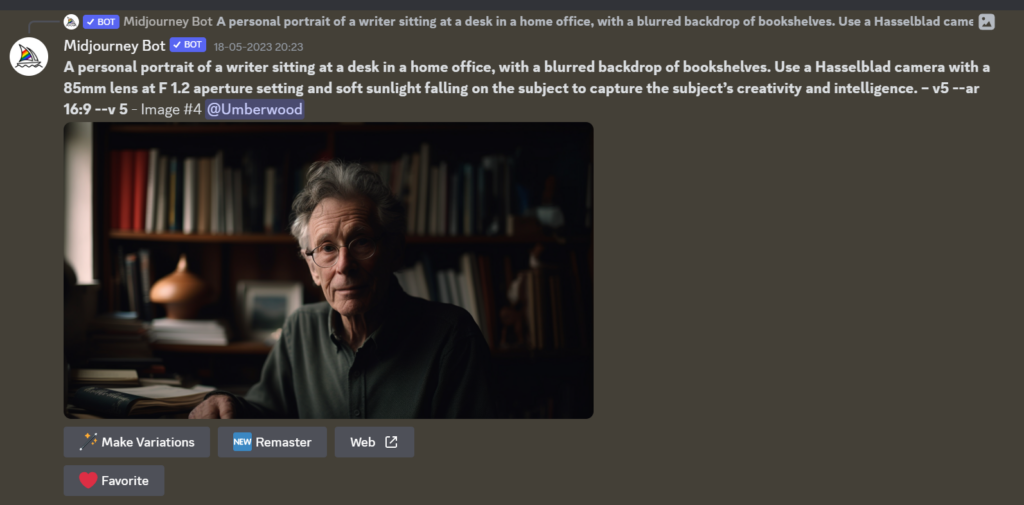
What is Midjourney AI?
Midjourney AI is an innovative platform that uses advanced artificial intelligence to revolutionize the way we create and use images. Initially released in 2022 by a team of AI experts and design aficionados who were tired of the monotony plaguing the visual content market, this platform promises to shake up the status quo.
The heart of Midjourney AI is its advanced AI algorithms. Taking inspiration from the cutting-edge technologies such as GANs (Generative Adversarial Networks) and fine-tuned by their own in-house tech wizards, Midjourney AI creates personalized visuals from simple text prompts.
Picture this: instead of spending hours scouring the internet for an image that ‘kind of’ matches your vision, you input a brief description into Midjourney AI. Maybe it’s “a bustling farmers market on a sunny day,” or “a futuristic car zooming down a neon-lit highway.” Moments later, you’re presented with unique, custom-made images that perfectly encapsulate your words. It’s like having a digital artist at your beck and call, reading your thoughts and transforming them into a visual reality.
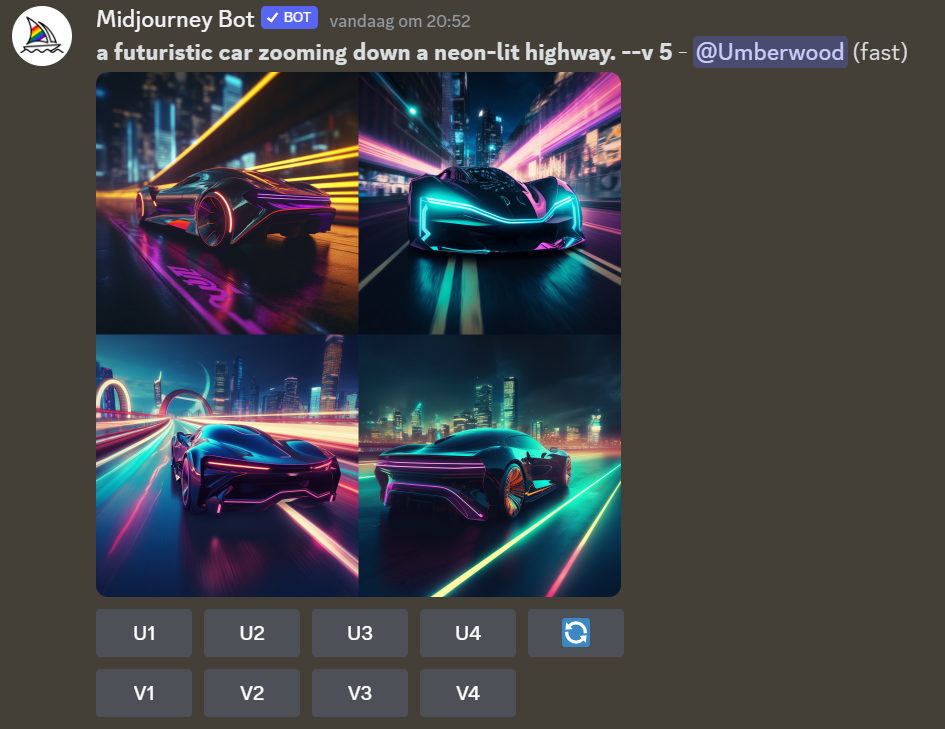
No idea is too wild, too complex, or too abstract for Midjourney AI. Its algorithms, trained on a diverse range of styles and subjects, can whip up everything from the most detailed real-world scenes to abstract concepts and whimsical fantasies. Whether you’re a blogger seeking the perfect header image, a marketer hunting for engaging visuals, or a novelist wanting to bring a scene to life, Midjourney AI is your magic wand. It’s the next frontier of content creation, blurring the line between human and artificial intelligence, and making image sourcing a breeze.
How to use Midjourney AI
Eager to embark on your Midjourney AI journey? Here’s a comprehensive guide to navigate this revolutionary platform. While Midjourney AI may seem slightly more complex compared to straightforward tools like ChatGPT, don’t let this deter you. In reality, it’s a dynamic platform that combines forces with Discord to deliver impressive results.
Bear in mind, you don’t require any coding skills to use Midjourney AI effectively. A basic understanding of account setup will suffice.
- Registration: Head to the Midjourney AI website and click on ‘Join the beta’. This will open a link to Discord, where you can connect your account.
- Using Discord: After you’ve linked your account, you’ll be dropped into the community server of Midjourney. You can use one of the open text channels to play around!
- Sending Prompts: Once linked, you can send text prompts directly through Discord. All you have to do is to type out your creative prompt (start with /imagine to make it work) and send it in a designated text channel where the Midjourney bot resides. The prompt could be anything from “a tranquil forest path lit by fireflies” to “a chaotic scene of a spaceport in the year 3000.” The only limit is your imagination.
- Receiving Images: After you hit send, sit back and relax. Midjourney AI gets to work, processing your text prompt and generating a slew of images. In no time, you’ll receive a series of image options right there on Discord. Browse through them and pick the one that best fits your vision.
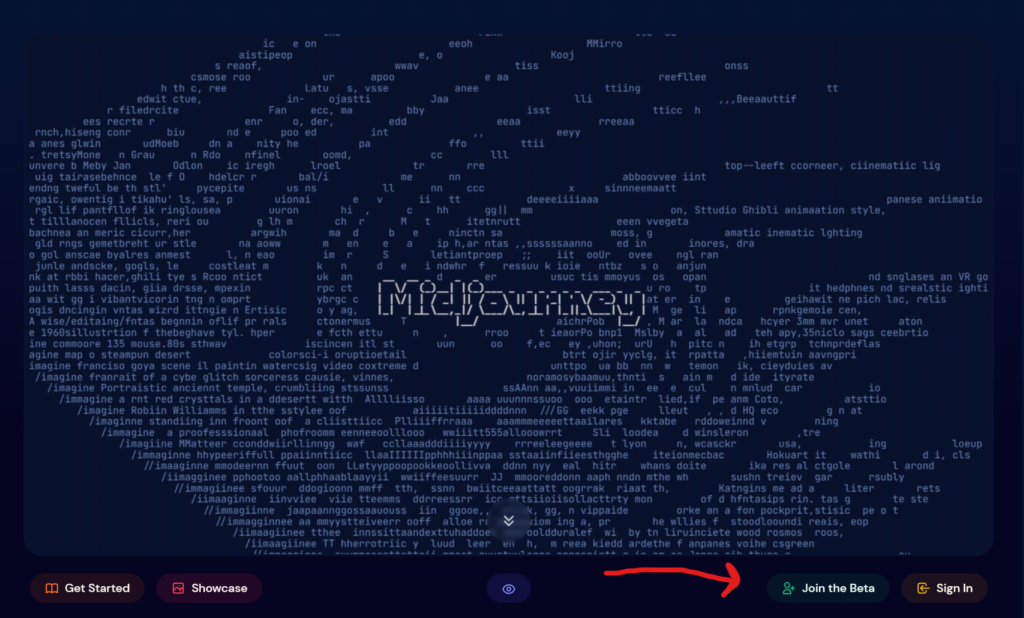
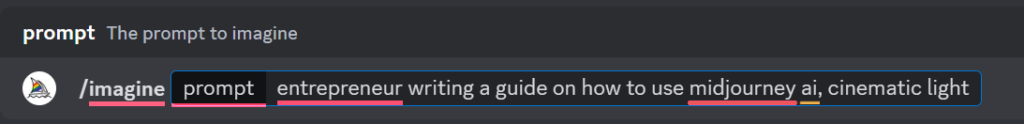
How to implement Midjourney in your own Discord-server
Midjourney AI isn’t just for individual users. You can also integrate it into your own Discord server, making it a powerful tool for collaborative projects, community engagement, or even social media content creation.To do this, you’ll need to invite the Midjourney AI bot to your server. You can find the invitation link on the Midjourney AI website or your account dashboard. Once the bot has been added, you and your server members can start sending image prompts. The bot will then deliver unique, AI-generated images directly to your server, ready for use.
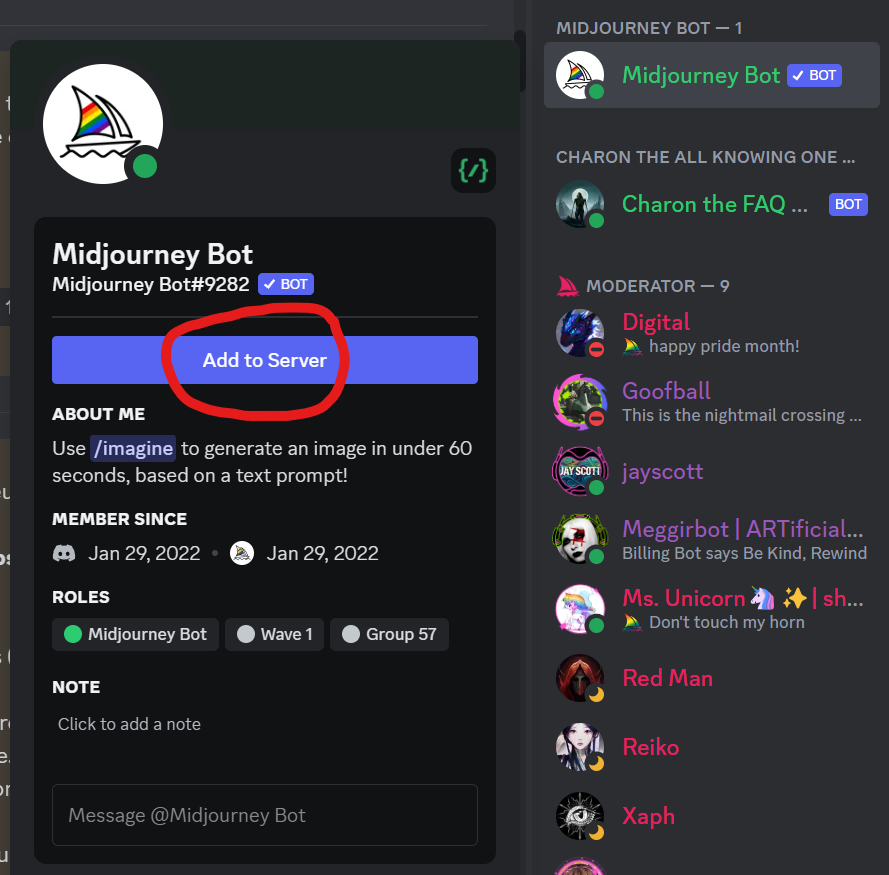
By integrating Midjourney AI with Discord, the platform offers a streamlined, interactive, and community-friendly experience. It blends seamlessly into your content creation process, adding a touch of personalized creativity to every image you generate. Whether you’re a lone creator or part of a bustling creative team, Midjourney AI is a game-changer, transforming your ideas into stunning visuals with ease.
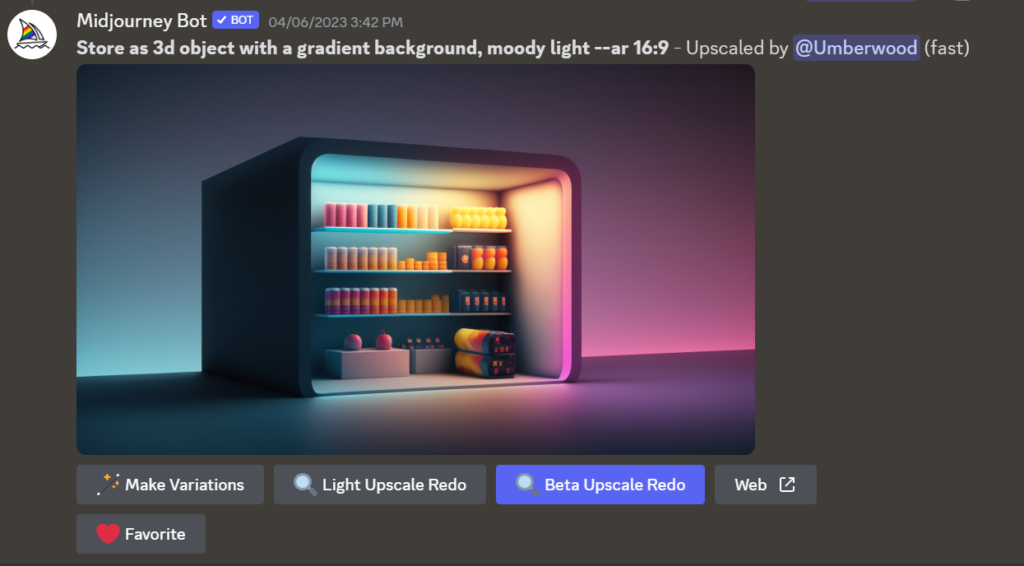
What do the U1 and V1 buttons mean in Midjourney AI?
Now, these aren’t just any old buttons, oh no, they’re your ticket to AI-generated visual delights. So, let’s break it down.
You’ve just crafted a stunning image with Midjourney and you see these buttons labeled U1, U2, U3, and U4 sitting there, winking at you. What are they for? Well, let me tell you a secret: the “U” stands for “upscale.” Yes, upscale, as in “make this image look fancier than a penguin in a top hat.” The numbers? They’re your personal guide to which image you’re about to give the upscale treatment. Picture it: you’ve got your four images, sitting there like a little family. The numbers 1 to 4 are their names, and hitting one of them, say U4, is like saying, “Hey, number 4, it’s your turn in the spotlight!” You’re basically pumping up the detail, making it as sharp and swanky as a top-of-the-line 4K TV.
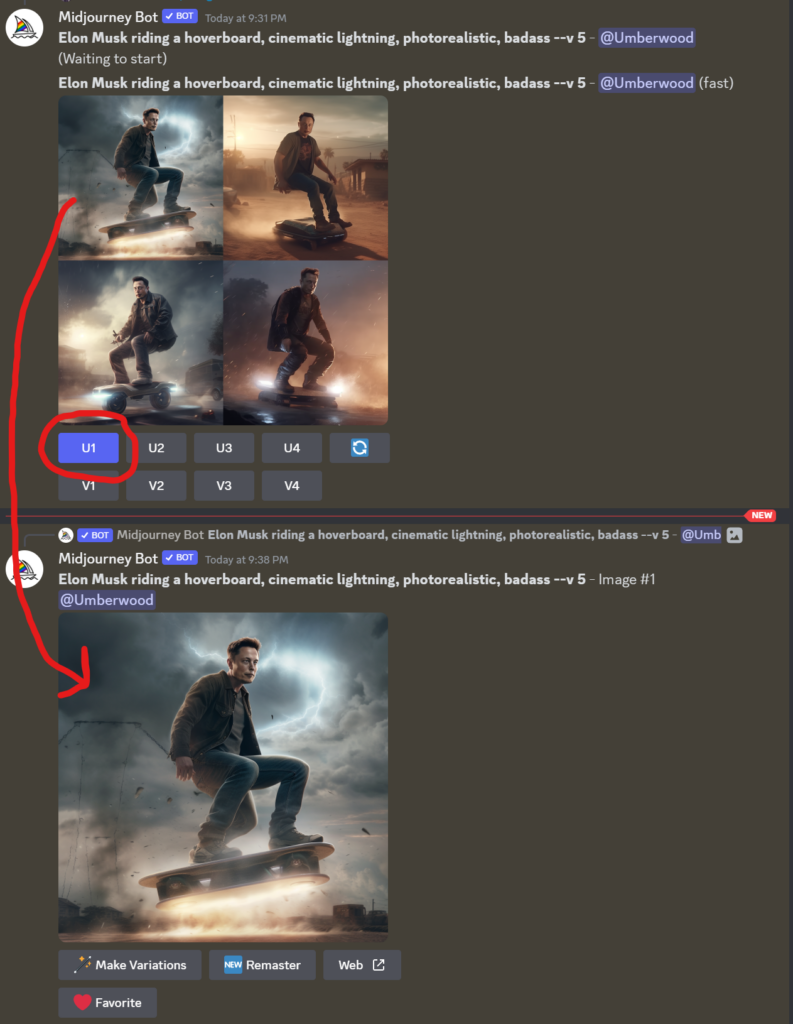
Now, let’s move on to those V1 to V4 buttons. Picture this: you’ve just whipped up a quartet of images, but one of them, oh, one of them is nearly perfect. It’s like that pancake that’s just a tad too crispy around the edges, but you love it anyway. You hit that “V” button, where “V” stands for “variations.” It’s like saying, “Alright, image number 2, I see potential in you. Let’s see what else you got!” and with each press, your image takes a new spin on the dance floor, showing off different moves. It’s a beautiful dance, I tell ya, and you’re the DJ spinning the tunes. Just keep hitting that V button until your image struts its stuff just the way you like it.
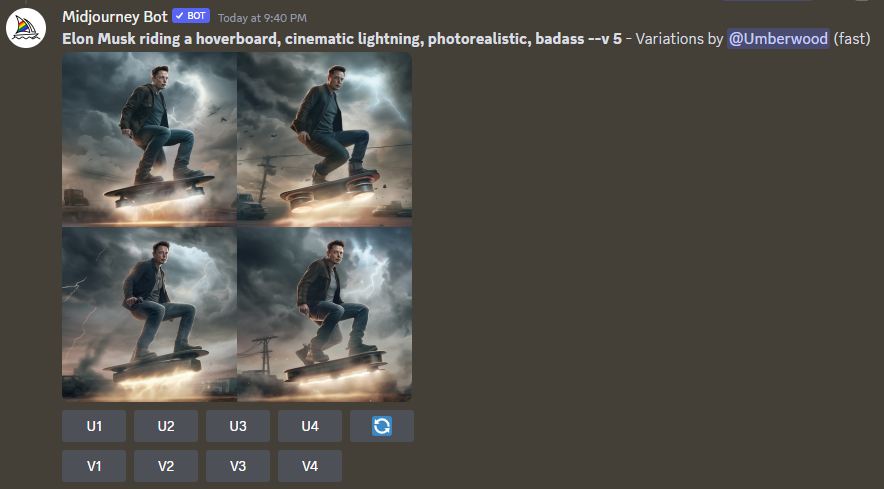
Midjourney pricing: What’s the cost?
You know what I cherish the most about AI? It’s not even that expensive to begin with. You can generate as many images as you like for just $10, which is pretty neat. In the table below, I have included Midjourney’s official pricing for your reference.
I also really enjoy the fact that you can upgrade your plan just by typing /subscribe in the Midjourney chat in Discord. They really embrace that command center feeling. 🙂
| Free Trial | Basic Plan | Standard Plan | Pro Plan | |
|---|---|---|---|---|
| Monthly Subscription Cost | – | $10 | $30 | $60 |
| Annual Subscription Cost | – | $96 ($8 / month) | $288 ($24 / month) | $576 ($48 / month) |
| Fast GPU Time | 0.4 hr/lifetime | 3.3 hr/month | 15 hr/month | 30 hr/month |
| Relax GPU Time Per Month | – | – | Unlimited | Unlimited |
| Purchase Extra GPU Time | – | $4/hr | $4/hr | $4/hr |
| Work Solo In Your Direct Messages | – | ✓ | ✓ | ✓ |
| Stealth Mode | – | – | – | ✓ |
| Maximum Queue | 3 concurrent Jobs 10 Jobs waiting in queue | 3 concurrent Jobs 10 Jobs waiting in queue | 3 concurrent Jobs 10 Jobs waiting in queue | 12 concurrent Fast Jobs 3 concurrent Relaxed Jobs 10 Jobs waiting in queue |
| Rate Images to Earn Free GPU Time | – | ✓ | ✓ | ✓ |
| Usage rights | CC BY-NC 4.0 | General Commercial Terms* | General Commercial Terms* | General Commercial Terms* |
Can I use Midjourney for free?
Absolutely, you can indeed use Midjourney AI for free! The platform offers a Free Plan, designed for those who are just starting their AI imagery journey or those with lower-volume image needs. With the Free Plan, you can generate a certain number of images per month without spending a dime. It’s an excellent way to familiarize yourself with the platform and experience the magic of AI-generated images. Keep in mind that if your needs grow, Midjourney AI has various paid plans that offer increased image generation capabilities and customization options. So, whether you’re experimenting, creating for fun, or on a budget, Midjourney AI’s free offering has you covered.
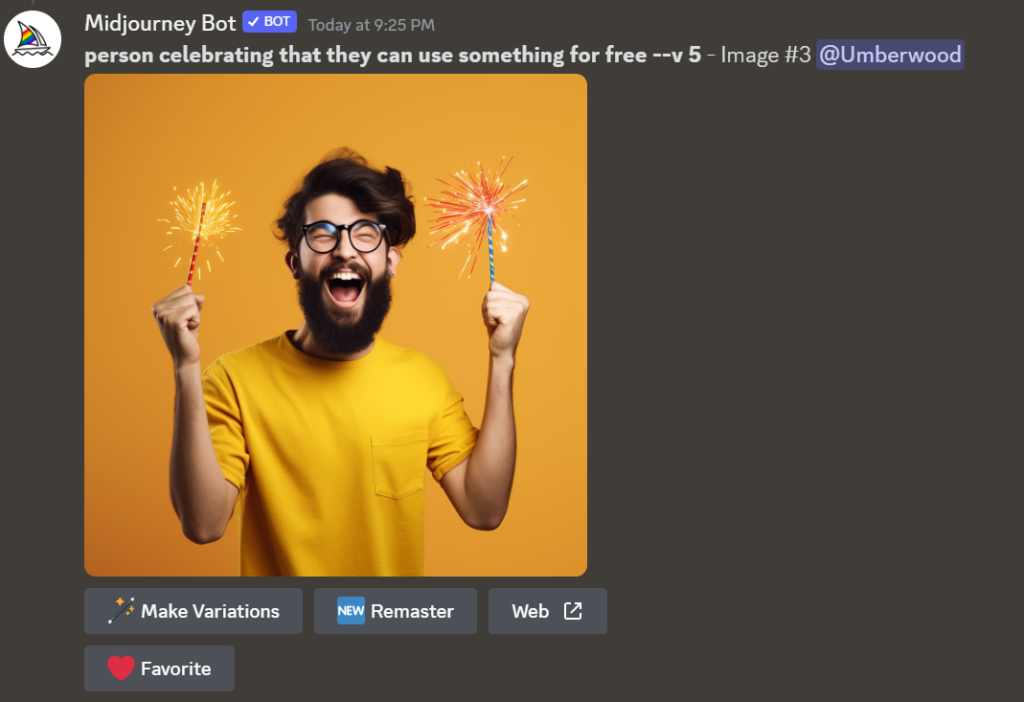
Benefits of Using Midjourney AI
It’s time-saving
You know that saying, “Time is money”? Well, Midjourney AI sure does. It shaves off hours from your image sourcing time, creating visuals faster than you can say “generate!” So, while Midjourney AI is at work, you can kick back, relax, and brainstorm your next killer content idea.
It’s cost-effective
Professional graphic designers and stock photos don’t come cheap, but Midjourney AI certainly does. With this platform, you’re cutting down on costs without compromising on quality or originality. That’s a win-win in my book.
It provides unique and personalized visuals
Let’s face it, stock images can be a little yawn-worthy, can’t they? With Midjourney AI, each image is a unique creation, personalized to your specific text prompt. No more trawling through pages of similar-looking photos. Now, you’ve got visuals as unique as your content.
Conclusion: Midjourney AI for beginners
So, there you have it, folks – a beginner’s guide to navigating the exciting world of Midjourney AI. Ready to kick your visual game up a notch? Hop on the Midjourney AI train and let your creativity run wild.

