Your Google Business Profile is a valuable asset for your business. It can help you attract new customers, drive traffic to your website, and improve your online visibility. One of the best ways to make your Google Business Profile more appealing is to add new images.
In this article, I’ll show you how to add new images to your Google Business Profile in 3 easy steps. I’ll also cover some tips for choosing the right images and optimizing them for search engines.
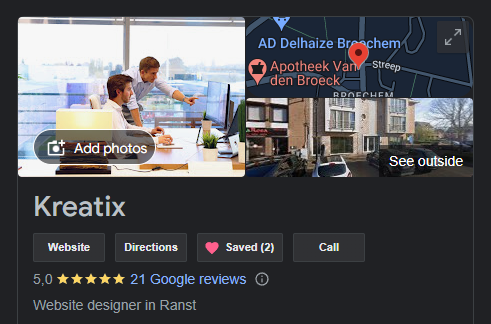
Benefits of Adding Images to your Google Business Listing
There are many benefits to adding images to your Google Business Profile. Here are a few of the most important ones:
- Increased visibility: Images can help your Google Business Profile stand out in search results.
- Improved click-through rate: Images can make your Google Business Profile more attractive to potential customers, which can lead to an increased click-through rate.
- Better customer engagement: Images can help you connect with customers on a more personal level.
- Increased sales: Images can help you increase sales by giving potential customers a better idea of what your business offers.
How to Choose Images for your Google Business Listing
When choosing images for your Google Business Profile, there are a few things you should keep in mind:
- Quality: The images you choose should be high-quality and relevant to your business.
- Variety: You should include a variety of images, such as photos of your products or services, your employees, and your business location.
- Clarity: The images you choose should be clear and easy to see.
- Relevance: The images you choose should be relevant to the keywords you want to target.
How to Add Images to your Google Business Listing
To add new images to your Google Business Profile, follow these 3 easy steps:
- Go to your Google Business Profile.
- Click on Add photo.
- Select Photos.
- Click Add.
- Select the images you want to add.
- Click Upload.

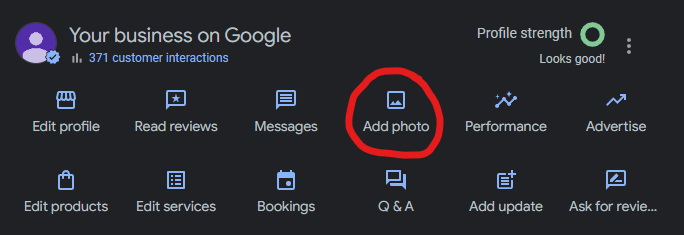
Your images will be added to your Google Business Profile and will be displayed in search results.
Tips for Optimizing Images for Search Engines
When optimizing images for search engines, there are a few things you should keep in mind:
- Use relevant keywords: The keywords you use in your image alt text and file names will help Google index your images and make them more visible in search results.
- Add a caption: The caption you add to your image can also help Google index your images and make them more visible in search results.
- Use descriptive file names: The file names of your images should be descriptive and include relevant keywords.
- Resize your images: Your images should be the right size for your Google Business Profile.
How do I change the order of my Google Business Images?
Once you’ve added images to your Google Business Profile, you can possibly change the order of them by following these steps. Please note, not all profiles have access to this feature.
- Go to your Google Business Profile.
- Click the Menu button (three horizontal lines).
- Select Photos.
- Click the three dots icon next to the image you want to move.
- Select Change order.
- Drag and drop the image to the desired location.
- Click Save.
The order of your images will be updated immediately.
Note: You can only change the order of images that you have uploaded yourself. You cannot change the order of images that have been added by other people.
Additional Tips
- You can also use the “Preferred” setting to specify which image you want to appear first in search results.
- If you have a lot of images, you can use the “Collections” feature to group them together. This can help you organize your images and make them easier to find.
- You can also use the “Caption” field to add text to your images. This can help you add more context to your images and make them more informative.
By following these tips, you can ensure that your Google Business Images are displayed in the order you want them to be.
Conclusion
Adding new images to your Google Business Profile is a great way to improve your online visibility and attract new customers. By following the tips in this article, you can add new images to your Google Business Profile and start seeing the benefits.
Want to further improve your Google Business Listing and Local SEO? Read our dedicated guide here.

