Managing a Google Business Profile can be a lot of work, especially if you’re the only one who has access to it. That’s why it’s a good idea to add admins to your profile. Admins have the same level of access as you do, so they can help you manage your profile and make changes to your information.
In this article, I’ll show you how to add an admin to your Google Business Profile in 3 easy steps. I’ll also cover some of the benefits of having admins, and how to choose the right people for the job.
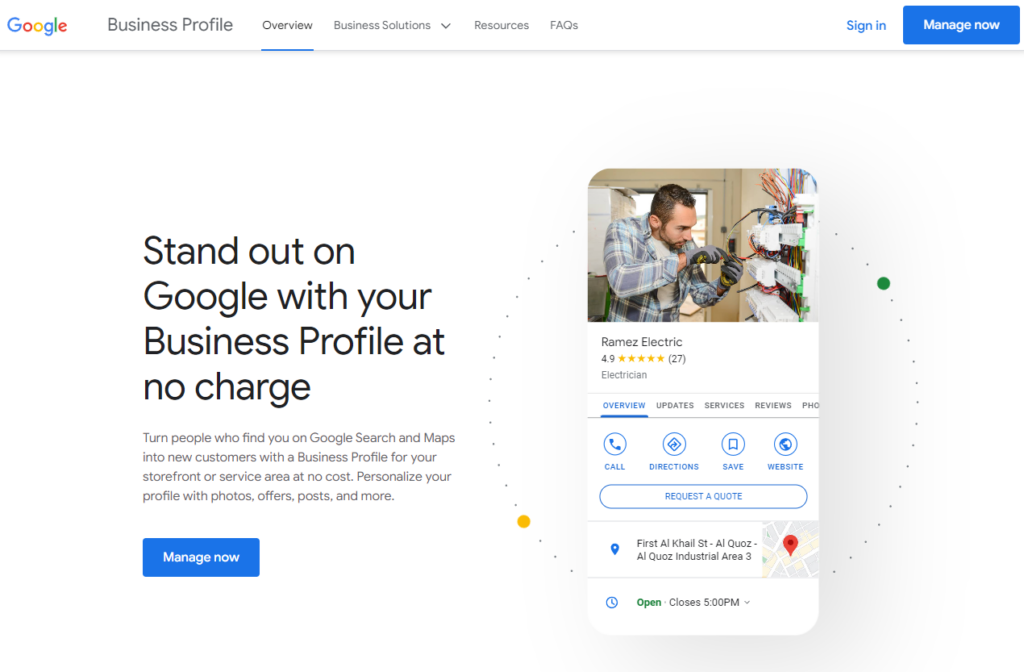
Benefits of Having Admins for your Google Business Listing
There are many benefits to having admins on your Google Business Profile. Here are a few of the most important ones:
- Shared responsibility: Having admins means that you don’t have to manage your profile all by yourself. You can delegate tasks to your admins, so you can focus on other things.
- Increased accuracy: When multiple people are managing your profile, you’re less likely to make mistakes. Admins can check each other’s work, and they can also bring different perspectives to the table.
- Better customer service: Admins can help you respond to reviews and answer customer questions. This can improve your customer service and make your business more responsive.
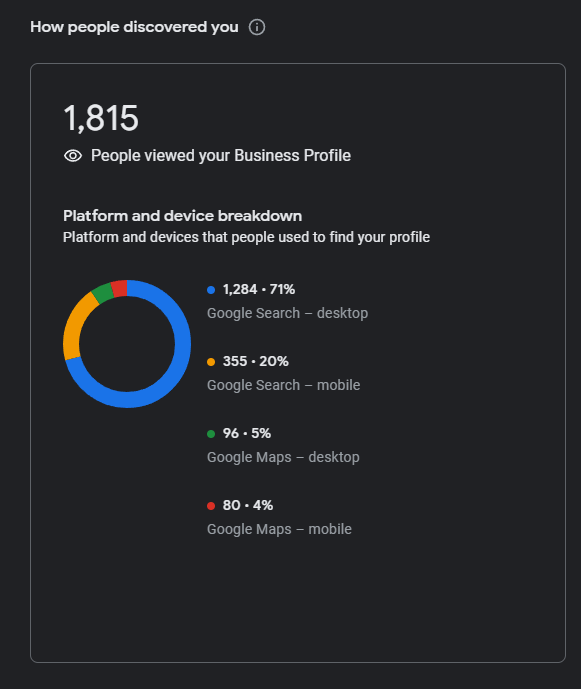
How to Choose Admins for your Google Business Listing
When choosing admins for your Google Business Profile, there are a few things you should keep in mind:
- Trustworthiness: You need to be able to trust your admins with your business information. Make sure they are reliable and trustworthy.
- Technical skills: Admins need to be able to use Google Business Profile. They should be familiar with the platform and be able to make changes to your profile.
- Time commitment: Admins need to be willing to commit time to managing your profile. They should be able to check your profile regularly and respond to reviews and questions.
How to Add an Admin to your Google Business Listing
To add an admin to your Google Business Profile, follow these 3 easy steps:
- Go to your Google Business Profile.
- Click the Menu button (three horizontal lines).
- Select Business Profile Settings > Managers.
- Click Add.
- Enter the email address of the person you want to add as an admin.
- Select the role you want to give the person (Owner or Manager).
- Click Invite.
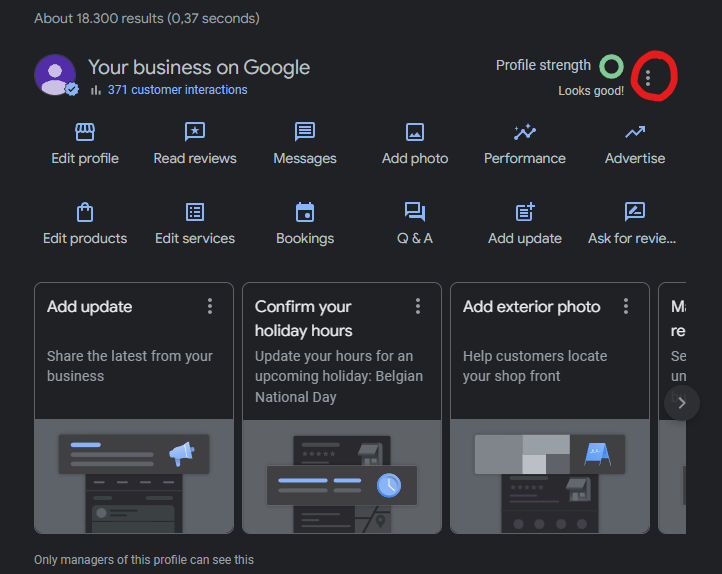
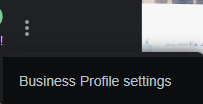
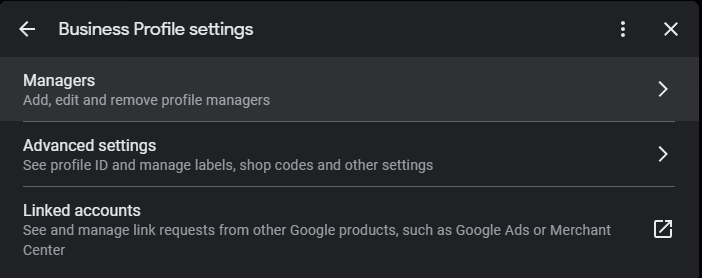
The person you invited will receive an email with a link to accept the invitation. Once they accept the invitation, they will be able to manage your Google Business Profile.
Conclusion
Adding admins to your Google Business Profile is a great way to share the responsibility of managing your profile and improve your customer service. By following the steps in this article, you can easily add admins to your profile and start enjoying the benefits.
The first time I did this, I was surprised at how straightforward it was. And I’m sure you’ll find it just as easy. Remember, sharing the load of managing your Google Business Profile doesn’t just make your life easier; it can also improve your business’s online presence. So don’t hesitate to bring in some help.
Want to further improve your Google Business Listing and Local SEO? Read our dedicated guide here.

