I want to share a story about a hiccup I ran into on Facebook. It was a pesky error message that said ‘You’ve reached the maximum number of ad accounts you can create at this time.’
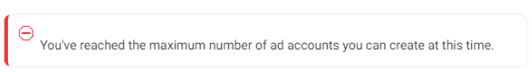
This was new for me as I’ve managed many ad accounts before and never bumped into such a problem.
In my attempt to fix this, I tried a bunch of things:
- I deleted some old ad accounts that we no longer needed.
- I checked all active accounts for errors and fixed any I found.
- I made sure all our invoices were paid up.
But guess what? The problem was still there.
How to fix ‘Ad account creation limit on Facebook’
The solution turned out to be easier than I thought: I just had to chat with Facebook Support.
Here’s exactly what I did:
- Opened up Business Manager: This is where you manage all your ad accounts.
- Found Support: I clicked on the ‘?’ icon at the top-right corner. That took me straight to the help section.
- Started a conversation: Depending on your account, you can either start a new case or hit the ‘Contact’ button.
- Opened Messenger: This action starts a chat with a Facebook rep. This option might look a bit different depending on your location, but it worked for me in both the US and Belgium.
I’ve heard from readers that having access to this live chat depends on how much you spend each month. If your monthly spend is too low, you might not be able to chat with Facebook Support. Keep that in mind.
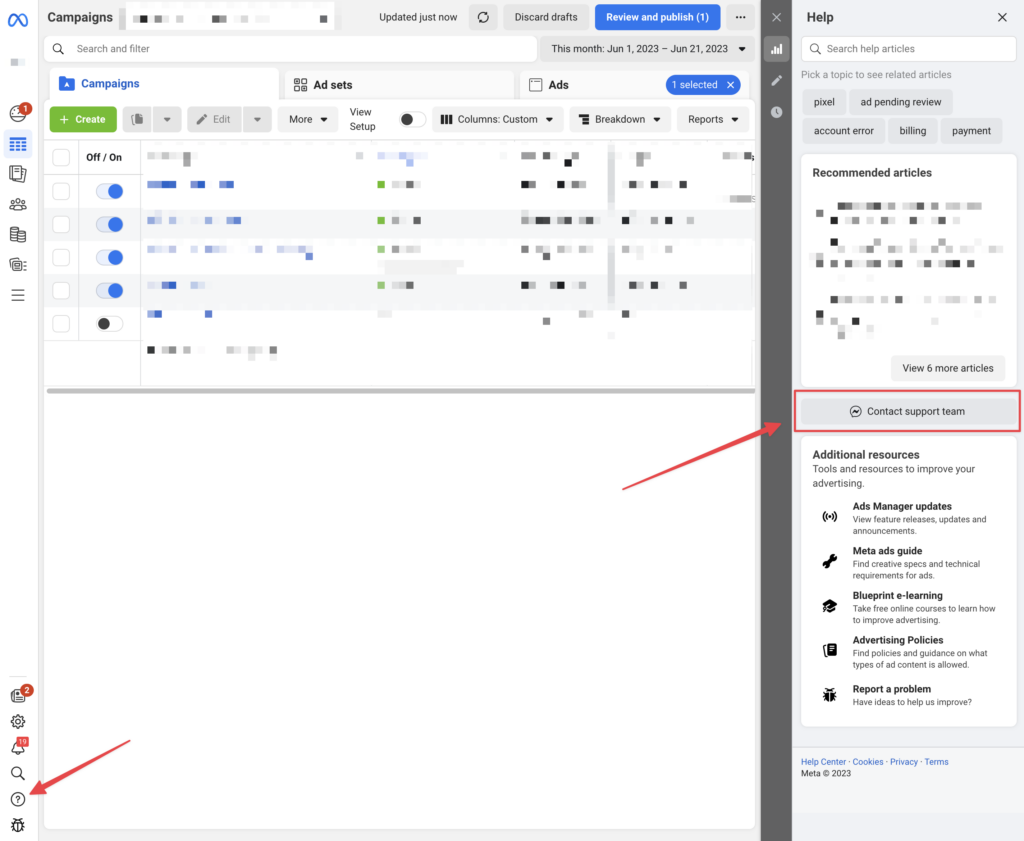
After explaining what was happening, the rep escalated my case. Just five hours later, I got an email saying they’d lifted the limit on my ad accounts. I tested it out by creating a new account, and it worked!
So if you’re dealing with this max ad account error, make sure you’ve checked all your accounts for errors first. If everything looks good, don’t hesitate to reach out to Facebook Support. They were much faster and more helpful than I expected.
Why Does Facebook Limit Ad Account Creation?
When I chatted with the Facebook rep, I got to learn a little more about this limit. They explained it’s all about keeping things clean on their end. Imagine some folks creating a whole load of ad accounts and blasting scammy ads left, right, and center. Not cool, right? That’s why Facebook puts a cap on the number of ad accounts you can create.
I get it, Facebook’s just doing its thing to keep spam in check. But let’s be real, it’s a bit of a bummer when you’re trying to manage multiple client accounts or juggle a handful of projects. So, here’s hoping they’ll find a way to balance the scales soon!
What to do if you can’t access the Facebook Live Support?
Now, I hear you – what if the live chat isn’t an option for you? Well, there’s a workaround. Think of it as a quick detour. You can simply create a new Business Manager account. In this fresh account, you’ll be able to set up a new ad account.
Yeah, I know, it’s not as neat and tidy as having everything in one place. But hey, it’s a ten-minute fix that gets the job done. It’s like using duct tape to mend a broken chair – not perfect, but it works!
Good luck! If the solution is not working, please let me know in the comments below so I can look for other solutions.

