Getting likes on your Facebook page can be a challenging task, especially if you’re starting from scratch. However, an often overlooked strategy is to invite your friends to like your page, which can quickly help you gain initial traction. In this comprehensive guide, we will show you step-by-step how to invite all your friends to like your Facebook page, growing your audience and boosting your reach.
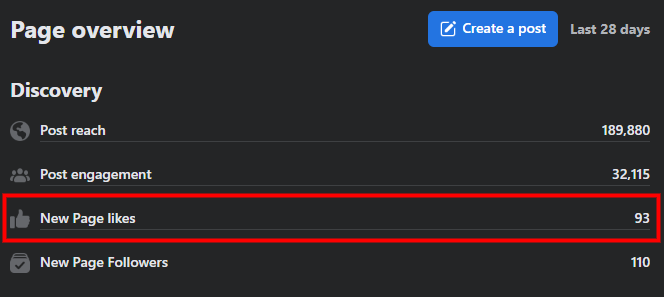
Why Should You Invite Friends to Like Your Facebook Page?
Inviting your friends to like your Facebook page is a brilliant initial strategy to increase your page’s visibility. When your friends like your page, their friends may see this activity, creating a ripple effect that could organically expand your reach. Besides, it helps kick-start engagement, establishes social proof, and lends credibility to your brand.
Step-by-Step Guide to Inviting All Your Friends to Like Your Facebook Page
Step 1: Optimize Your Facebook Page
Before inviting friends to like your page, ensure that your Facebook page is fully optimized. This includes having a high-quality profile picture, an engaging cover photo, and a complete “About” section that clearly communicates your brand’s purpose and identity. Additionally, ensure that you’re posting valuable and engaging content regularly to keep your audience interested.
Step 2: Locate the “Invite Friends” Option
To start inviting friends to like your page, navigate to your Facebook page and look for the “Invite Friends” button or option. This is typically located in the “Community” tab under the “Invite Friends to Like Your Page” section or in the “More” dropdown menu at the top of your page.
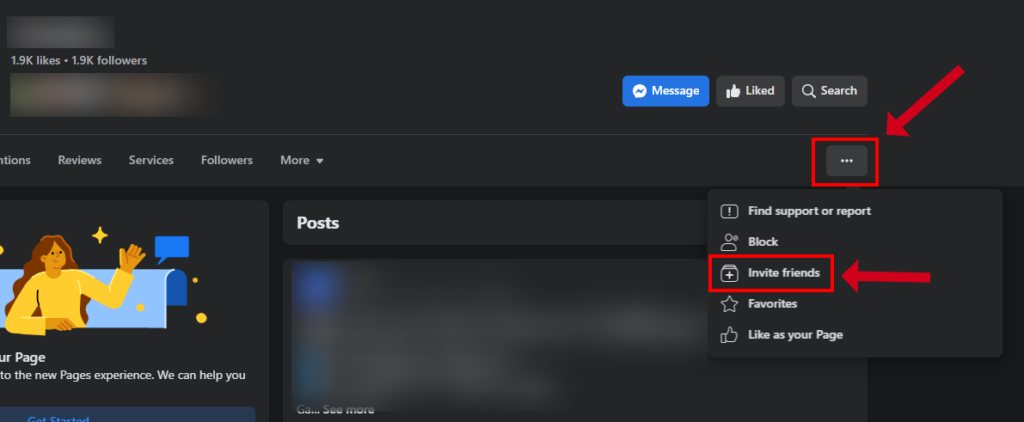
Step 3: Select Friends and Send Invites
Once you’ve found the “Invite Friends” option, click on it to open a window displaying a list of your Facebook friends. You can scroll through your friends list or use the search bar to find specific friends you’d like to invite. To select friends to invite, simply click on the checkboxes next to their names. You can also opt to select “Select All” to invite all your friends at once.
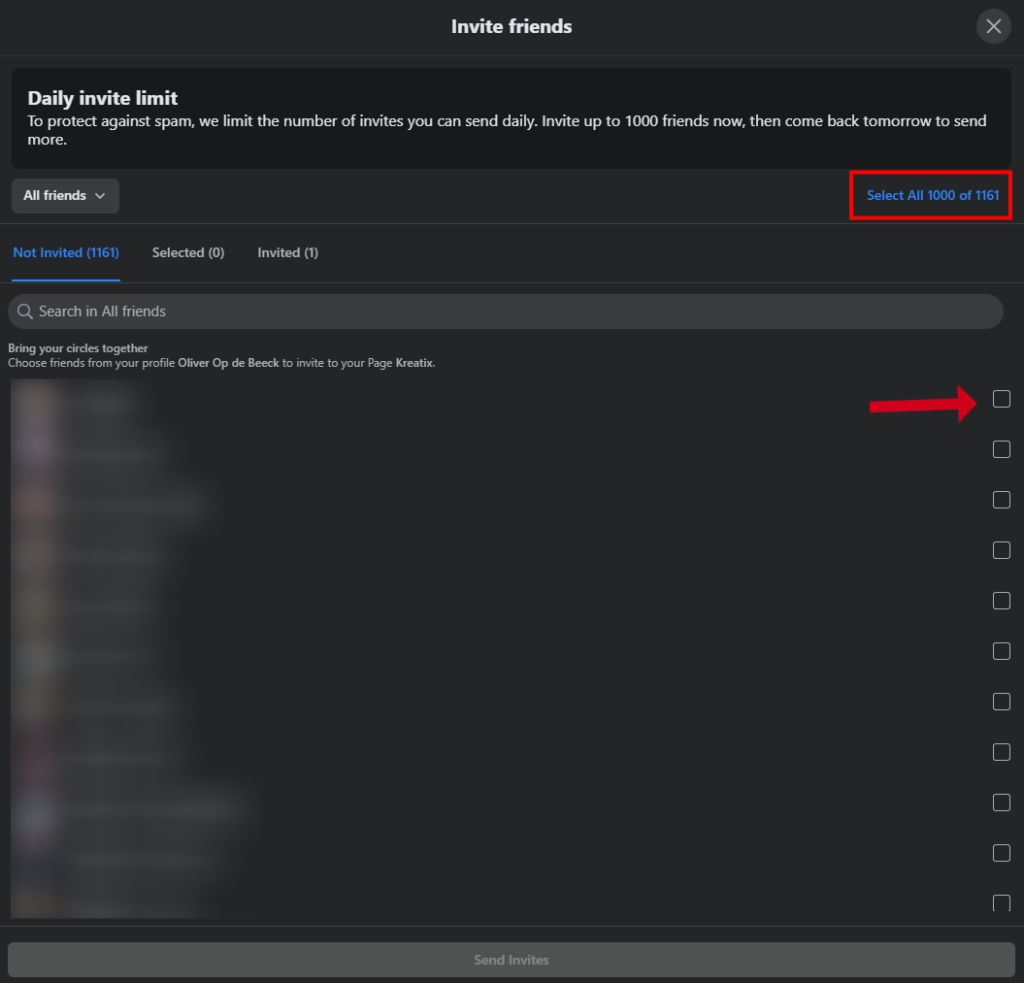
Step 4: Send Invitations
After selecting the friends you’d like to invite, click on the “Send Invitations” button to send out your invites. Your friends will receive a notification inviting them to like your page.
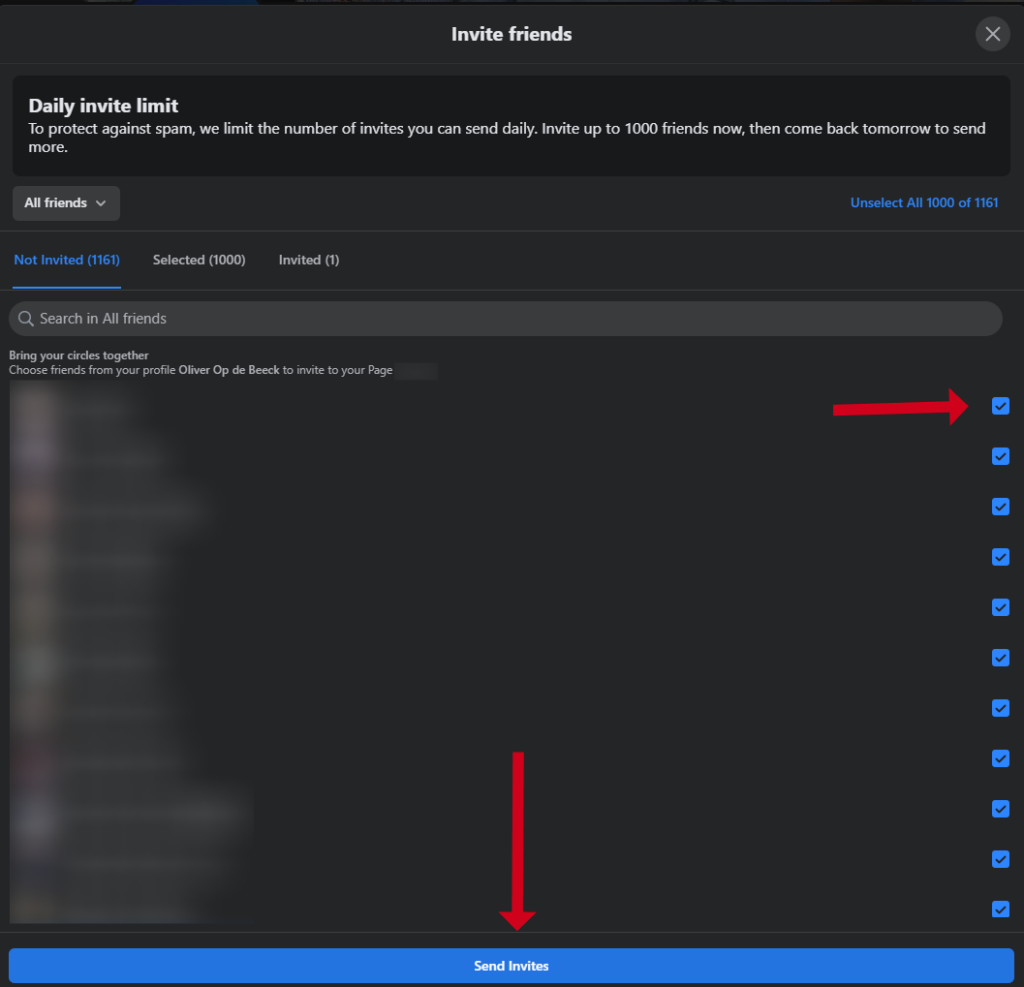
Please note that Facebook may limit the number of invites you can send per day, so you might need to do this in stages if you have a large friend list.
Additional Tips for Boosting Page Likes
- Share your Facebook page on other social media platforms and encourage your followers to like it.
- Collaborate with other businesses or influencers in your niche and cross-promote each other’s pages.
- Engage with your audience by responding to comments and messages promptly, making them feel valued and appreciated.
Conclusion
Inviting friends to like your Facebook page is an essential step in growing your online presence and expanding your reach. By following this step-by-step guide and implementing the additional tips provided, you’ll be well on your way to building a thriving and engaged Facebook community.
Want even more likes on your Facebook page?
Then read our newest guide on how to ‘buy’ likes on Facebook the smart way.

