Navigating the world of Facebook advertising can sometimes feel like you’re tiptoeing through a minefield. One of the most unexpected and frustrating occurrences is seeing your Facebook Ad account disabled. But don’t fret, in this guide, I’m going to walk you through understanding the possible reasons for your account disablement and how to fix them.
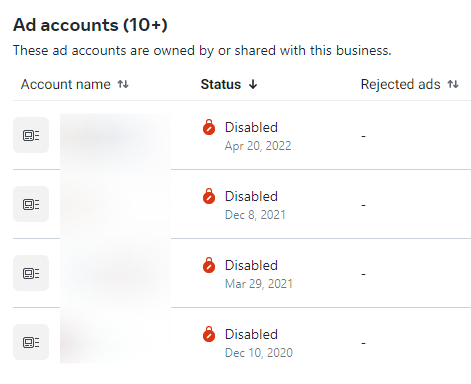
Reason 1: Outstanding Balance
One of the most common reasons for account disablement is an outstanding balance. If you’ve been unable to pay for your ads due to an expired credit card or insufficient funds, Facebook may disable your ad account.
The Fix: Ensure you clear your dues. Check your payment method details, update them if necessary, and pay the outstanding amount.
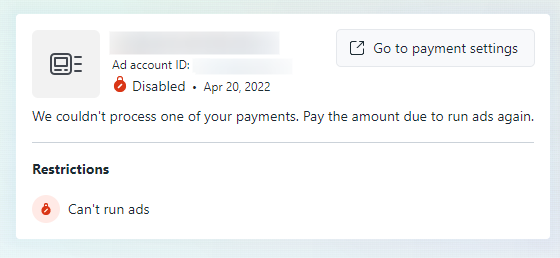
Reason 2: Repeated Ad Rejections
If your ads have been repeatedly disapproved due to policy violations, Facebook might disable your ad account.
The Fix: It’s critical to familiarize yourself with Facebook’s Advertising Policies and adjust your ads accordingly to avoid such instances.
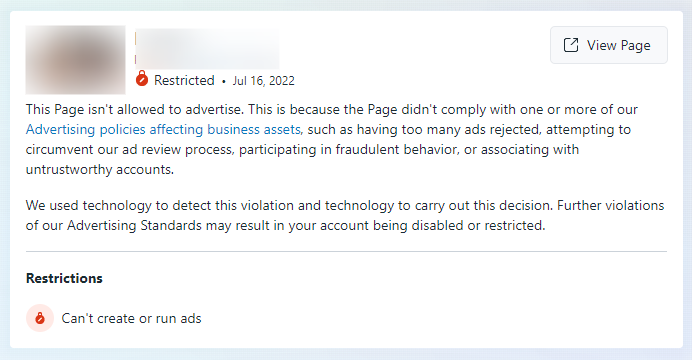
Reason 3: Sudden Changes in Ad Spend
If you dramatically increase your ad spend in a short time, Facebook might view it as unusual activity and could disable your ad account.
The Fix: In order to avoid triggering Facebook’s fraud detection systems, consider making your spend increases more gradual in the future.
Reason 4: Unusual Activity
In some cases, Facebook disables ad accounts due to unusual or suspicious activity to prevent potential fraudulent behavior. This can happen when there are abrupt changes in the behavior of your ad account that don’t align with its typical use pattern.
The Fix: Make sure you secure your account and clear any potential threats. Update your password and enable two-factor authentication.
Reason 5: No Explicit Reason Provided
Sometimes, Facebook may disable an ad account without providing a clear reason. This can be quite frustrating.
The Fix: Even if no clear reason is provided, you can appeal to Facebook. Submit a request for a review through Facebook’s Appeal a Decision form.
How to Appeal a Disabled Account Decision
In the unfortunate event that your Facebook Ad Account has been disabled, you have the right to appeal the decision. Here is a step-by-step guide on how to do so:
Step 1: Navigate to Facebook’s “Request Review” form. You can find this form within your Ads Manager under the “Support” tab, or you can access it directly here.
Step 2: You will be prompted to provide your account information, including your Ad Account ID, which you can find in your Ads Manager.
Step 3: Describe the issue you’re facing in detail. Provide relevant information regarding your situation and why you believe your account has been unjustly disabled. Be as precise and concise as possible. Keep in mind that you’re communicating with human beings who will appreciate clarity and respect.
Step 4: Click on “Send”.
After submitting your appeal, it’s a waiting game. The review process can take anywhere from a few days to a couple of weeks, so patience is key here.
Remember, your main goal during this process is to assure Facebook that you understand their policies and that any violations were unintentional, and you’re willing to comply moving forward.
And this is where the official guide stops. Below, I’ll show you what actually works when you’re stuck in this disabling hell.
How to Actually ‘Fix’ a Disabled Ad Account on Meta Ads
While most guides stress the importance of not creating a new account during the appeal process, let’s face the reality: sometimes, these appeals just don’t go through, leaving you waiting weeks in vain. In my experience working with numerous clients, I’ve found that simply creating a new ad account and scaling gradually proves successful every single time! Even if you end up naming your account something along the lines of COMPANYNAME #2, you can start advertising right away.
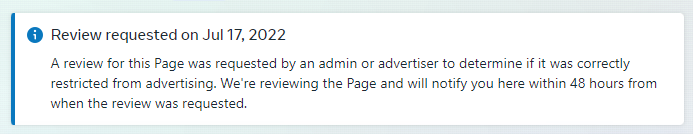
However, a word of caution: don’t exploit this workaround for any nefarious reasons! If you resort to such practices, you’re bound to have your account disabled again, or worse, be entirely banned from the platform. Keep your operations legitimate and transparent.
To illustrate my point, let’s consider an example. We had a client whose ad account was permanently disabled, and despite our efforts to appeal, we couldn’t reinstate it.
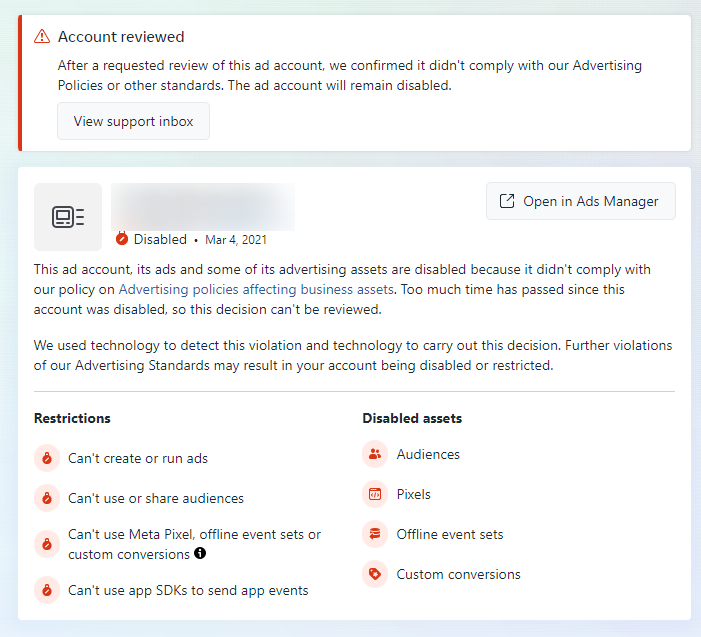
That’s when I decided to put my trick to the test and created a new ad account.
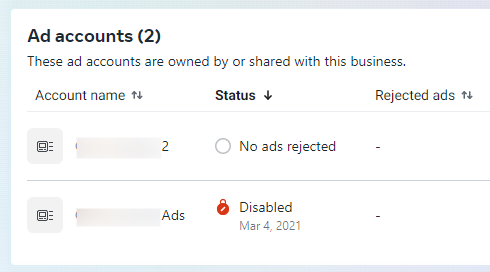
As depicted in the image, while the original account remains disabled, the new ad account – cheekily named COMPANYNAME 2 – is still active and functioning perfectly, with no ads being rejected.
Conclusion: Fixing a Disabled Ad Account on Facebook
I strongly recommend initiating a standard appeal with Meta Support as your first course of action. However, if this approach doesn’t yield a solution, consider employing the workaround I’ve shared—creating a new ad account or Facebook page. Although this method might result in some data loss, it also has the potential to get you back on track in less than 10 minutes.
In the past, I found myself waiting for over a year for an appeal response that, frustratingly, never arrived. Learn from my experience—strive to act swiftly and efficiently so as not to waste valuable time.

