Hey there, SEO enthusiasts! If you’ve been navigating the intriguing maze of WordPress plugins, there’s a high chance you’ve come across Google Site Kit. You might be asking, “What is it, and should I even use it?” Today, we’re demystifying Google Site Kit, highlighting its features, and guiding you on whether it’s a tool worthy of your WordPress toolbox.
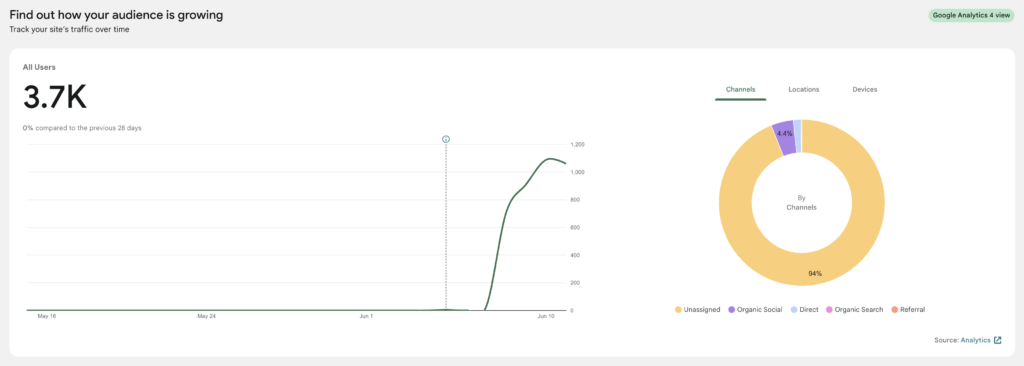
What is Google Site Kit?
Google Site Kit is an official WordPress plugin developed by, you guessed it, Google. It’s a one-stop solution that integrates Google’s most useful site tools into your WordPress dashboard. Think of it as the Swiss Army Knife of Google tools for your website.
The plugin incorporates several Google services, including:
- Google Search Console: Tracks your site’s presence in Google Search results and troubleshoots issues.
- Google Analytics: Offers in-depth insights into your website visitors and their behavior.
- Google AdSense: Helps you make money by displaying targeted ads on your site.
- Google PageSpeed Insights: Analyzes your site’s performance and offers optimization suggestions.
- Google Optimize: Lets you test variations of your site to improve user experience.
- Google Tag Manager: Manages and deploys marketing tags (snippets of code or tracking pixels) on your website without modifying the code.
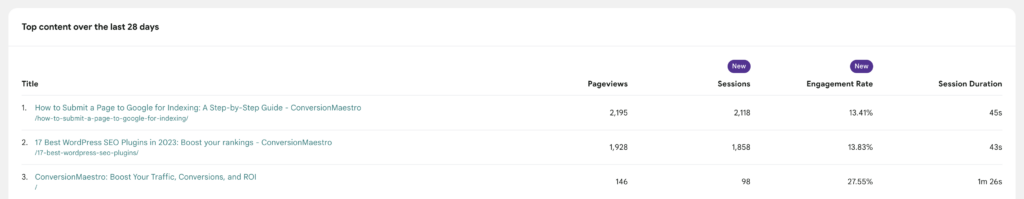
Should You Use Google Site Kit?
The answer depends on your specific needs, but generally, if you use Google services and run a WordPress website, Google Site Kit can be a game-changer. Here’s why:
1. Simplified Dashboard: Instead of juggling multiple Google tool dashboards, you get a consolidated view right within your WordPress admin area.
2. Comprehensive Insights: From traffic stats and popular pages to how people found your site, you get a wealth of data at your fingertips.
3. Easy Setup: Google Site Kit takes the headache out of setting up Google tools on your website.
4. Authenticity: It’s an official Google product, meaning you get top-notch integration and updates.
5. Cost: This might be the best part – it’s completely free!
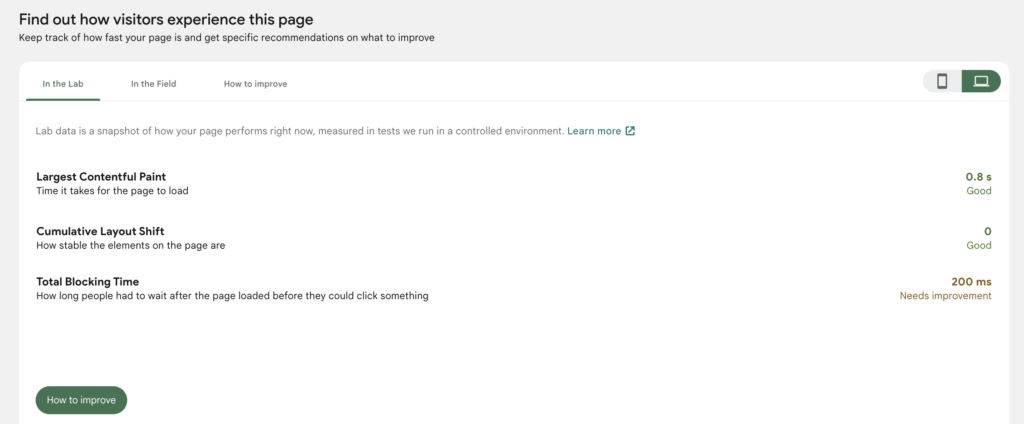
How to Install Google Site Kit
Installing Google Site Kit is as simple as any other WordPress plugin:
- Go to your WordPress dashboard, click on ‘Plugins’, and then ‘Add New’.
- Search for ‘Google Site Kit’.
- Click ‘Install Now’ and then ‘Activate’.
You can then set up and configure the individual Google services according to your needs.
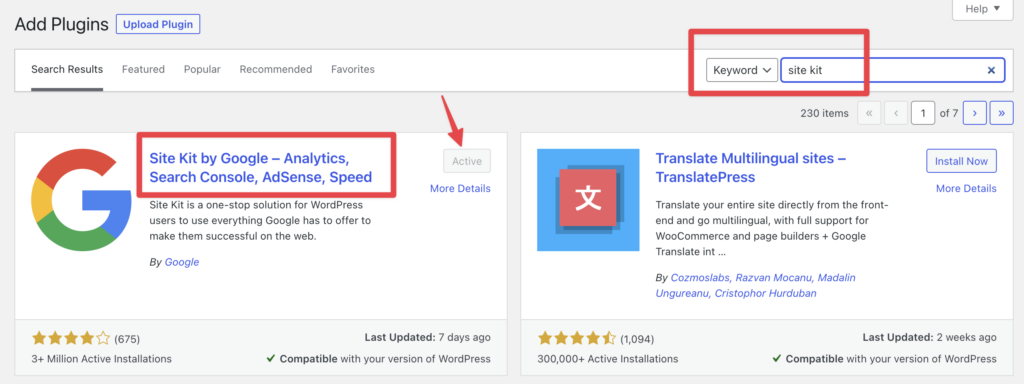
Frequently Asked Questions about Google Site Kit (FAQs)
1. Can I use Google Site Kit with other SEO plugins?
Yes, Google Site Kit works well with most SEO plugins, including Yoast SEO, All in One SEO, and Rank Math. It complements these plugins rather than replacing them.
2. Does Google Site Kit slow down my website?
As with any plugin, adding Google Site Kit can potentially impact your site’s speed. However, the plugin is designed to be efficient and lightweight, so any impact should be minimal.
3. Do I need coding skills to use Google Site Kit?
Not at all! Google Site Kit is designed for easy use, with no coding skills required. It streamlines the process of integrating various Google services into your site.
4. Is Google Site Kit suitable for beginners?
Absolutely! Google Site Kit is a fantastic tool for both beginners and advanced users. Its simplicity makes it an excellent starting point for those new to SEO and Google’s tools.
5. Can I pick which Google services I use with Google Site Kit?
Yes, Google Site Kit allows you to select which services you want to set up and use, providing a custom experience.
Wrapping Up: is Google Site Kit worth it?
In a nutshell, Google Site Kit is an all-in-one tool that brings Google’s powerful suite of services into your WordPress dashboard. It’s a feature-packed, free, and official Google plugin that offers a plethora of benefits to website owners. If you’re using WordPress and Google’s tools, it’s definitely worth a try.
As always, we encourage questions and active discussions in the comments section. Mastering WordPress and SEO is an exciting journey, and we’re here to explore it together.

