Today, I’ll be walking you through a task that might seem counterintuitive at first: removing your business from Google. Now, you might wonder, “Why would I want to do that?” Well, there could be several reasons: you might be closing your business, moving to a new location, or perhaps you simply want to manage your digital footprint.
Whatever your reason may be, removing your business from Google is a process that requires a few crucial steps. And today, I’m going to show you exactly how I did it.
Step 1: Sign in to Your Google Business Profile
First, you’ll need to sign in to your Google Business Profile. Navigate to Google My Business (www.google.com/business), click “Sign in,” and enter your credentials.
Step 2: Choose Your Business
If you’re managing multiple business profiles (as I often do), you’ll need to select the business you wish to remove. Click on the checkmark next to your business name.
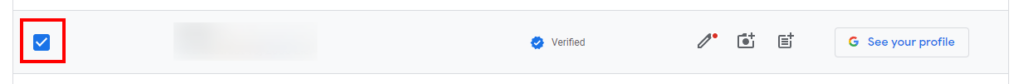
Step 3: Scroll up and select Actions
Once you’ve selected the business, scroll back up and a blue bar has appeared. Click on the “Actions” button on the right.

Step 4: Click on Remove Business or Permanently Closed
Depending on what you want to do, you can either decide to remove the business permanently or mark the business as closed. You might want to select “Permanently Closed” if you want your previous customers to know that you have closed. By selecting “remove business” your listing will just disappear.
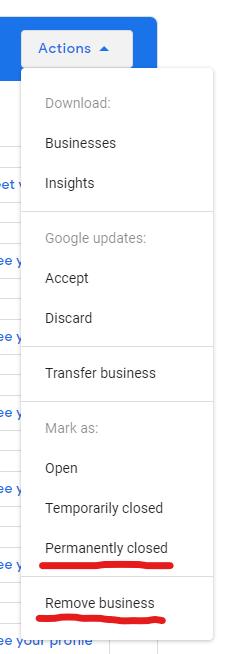
Step 5: Confirm Your Decision
Google will ask you to confirm your decision to remove your listing. This is a significant step, so make sure you’re ready to proceed. If you’re sure, confirm your choice.
Remember, once you confirm, your business will be removed from Google, meaning it won’t appear in Google Search or Maps. This is not a decision to be made lightly, so ensure it aligns with your business strategy before proceeding.
Removing your business from Google is a significant step, and it’s not right for everyone. But if you’ve decided it’s the best move for your business, I hope this step-by-step guide helps you navigate the process with confidence.

