Are you looking for the best SEO plugins for WordPress? If so, you’re in luck. In this article, we will be taking a look at the top 17 best WordPress SEO plugins that can help boost your rankings and take your website to the next level. We’ll discuss what each plugin has to offer and how it can benefit your site’s overall optimization efforts. So if you’re ready to start improving your search engine performance, let’s dive right into our list of the best SEO plugins for WordPress!
Best SEO Frameworks for WordPress
In this guide, I will tell you about 5 SEO frameworks that you can add to your WordPress website. Keep in mind that you should only install one, as they may conflict with each other. Take a look at the features and pricing for each one and choose your favorite. Have fun!
1. Rank Math
Rank Math is a comprehensive SEO plugin for WordPress that makes it easy to optimize your website for search engine rankings. It’s designed to be intuitive and user-friendly, so even beginners can get the hang of it quickly. With Rank Math, you get features like automatic title and meta description optimization, keyword optimization, image alt tagging, XML and HTML sitemaps, schema markup integration, and more. It also offers advanced features like content analysis tools, canonical URL support, WooCommerce integration, local SEO support, and more.
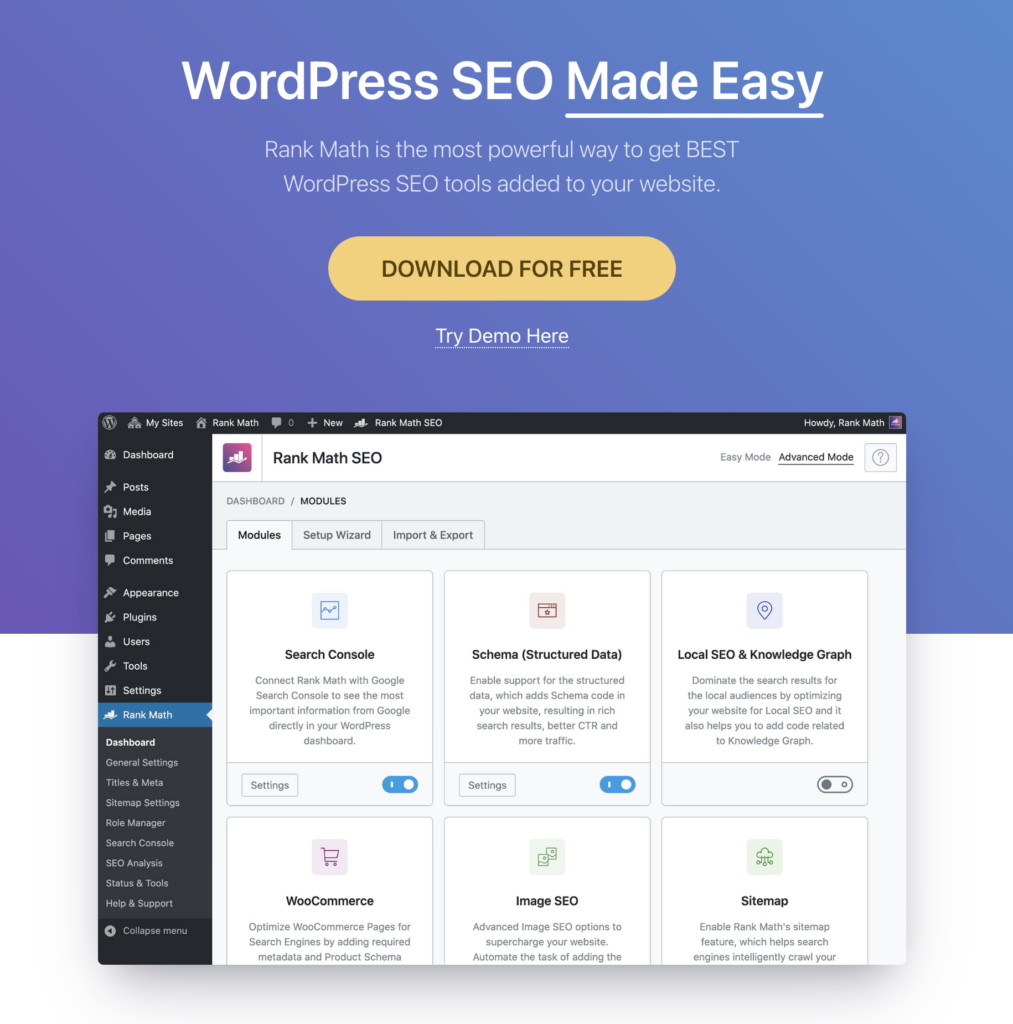
Rank Math has a lot of benefits to offer users if they want to improve their search engine rankings. For starters, it automates many of the tedious SEO tasks, such as setting up titles and meta descriptions for each page on your site automatically. This saves you time in the long run since you don’t have to manually enter this information on each page. Additionally, Rank Math’s powerful keyword analysis tool allows you to identify relevant keywords that can help boost your rankings in search engines like Google. It also provides detailed reports so that you can track your progress over time to see which changes are having the most impact.
Free Rank Math Features:
- Automatic titles and meta descriptions
- Keyword optimization
- Image alt tagging
- XML and HTML sitemaps
- Schema markup integration
- Content analysis tools
- Canonical URL support
- WooCommerce integration
- Local SEO support
Paid Pro Version Rank Math Features:
- Advanced keyword research tool with unlimited searches per month.
- Automated link building suggestions.
- Automated onpage optimization for multiple keywords.
- Detailed reports to track progress over time.
- Redirect manager to create redirects quickly and easily.
- Google Search Console Integration for more accurate data tracking.
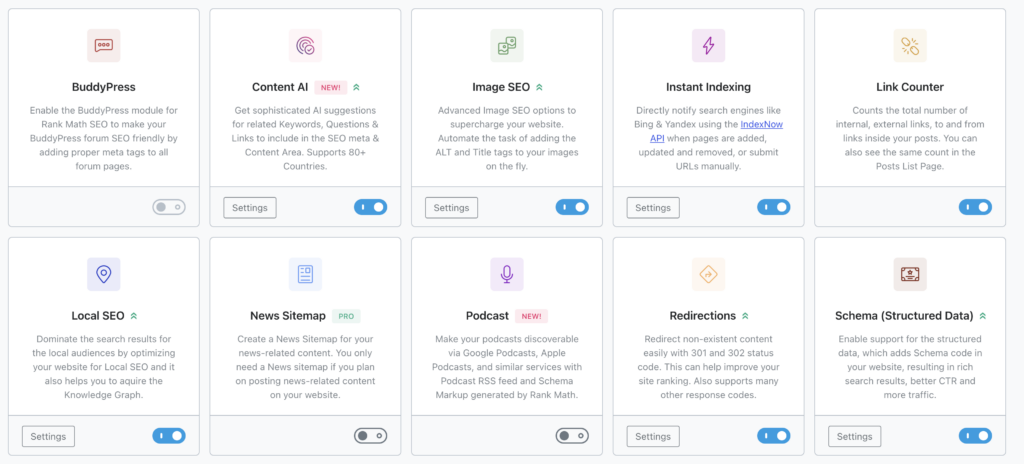
Why I personally prefer Rank Math SEO over popular plugins like Yoast SEO
When comparing Rank Math and Yoast SEO, both plugins offer valuable features to improve your website’s search engine rankings. However, Rank Math has some advantages that may make it a better choice for certain users:
- Free plan with more features: Rank Math’s Free plan offers a more comprehensive set of features compared to Yoast SEO’s Free plan. For example, Rank Math allows you to optimize your content for up to 5 keywords per post in the Free plan, while Yoast SEO offers only one focus keyword.
- User interface: Rank Math’s user interface is modern and intuitive, making it easier for users to navigate through the optimization process. The plugin also includes a setup wizard that streamlines initial configuration, which can be beneficial for beginners.
- Modular approach: Rank Math adopts a modular approach, allowing you to enable or disable specific features based on your needs. This flexibility helps maintain a lightweight and efficient plugin that doesn’t slow down your website.
- Integration with other tools: Both Rank Math and Yoast SEO integrate with popular tools like Google Search Console and WooCommerce. However, Rank Math provides more seamless integration with other popular page builders like Elementor, offering a better user experience for those who use these tools.
- Pricing: Rank Math’s premium plans tend to be more affordable than Yoast SEO’s premium plans. For example, Rank Math Pro costs $59 per year, while Yoast SEO Premium costs $89 per year for one site. This makes Rank Math a more budget-friendly option for users who need advanced features.
- Schema markup support: Rank Math offers more extensive schema markup support out of the box compared to Yoast SEO. This can help improve your website’s appearance in search results and increase click-through rates.
- Import/export functionality: Rank Math makes it easy to import your settings from other SEO plugins, such as Yoast SEO, All in One SEO, and others, which can simplify the transition process for users switching to Rank Math.
Now, let’s dive into the different pricing options available for Rank Math users:
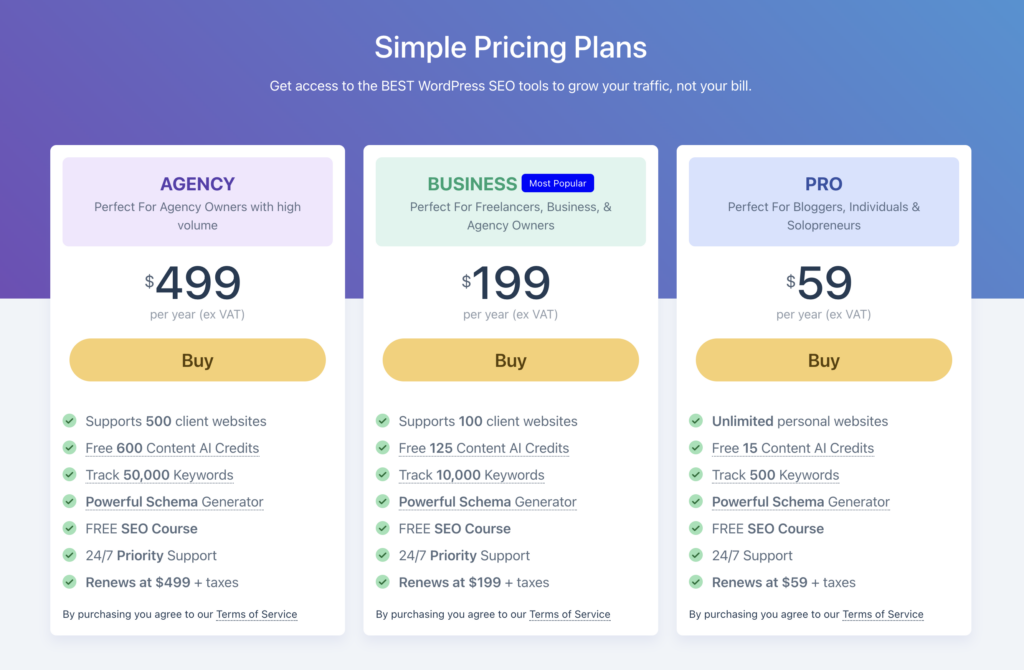
Free Plan
The Free plan is perfect for beginners or small businesses who want to get started with SEO optimization without any upfront costs. It includes core features such as:
- Keyword optimization for up to 5 keywords per post
- On-page SEO analysis
- Google Search Console integration
- XML sitemaps
- Schema markup
- Basic support
Rank Math Pro – $59/year
The Pro plan is ideal for bloggers, freelancers, and small businesses who need more advanced features to take their SEO efforts to the next level. With the Pro plan, you get access to:
- All Free plan features
- Keyword optimization for unlimited keywords per post
- Advanced Google Analytics integration
- Rank tracker for up to 500 keywords
- SEO performance reporting
- WooCommerce SEO
- Priority support
Rank Math Business – $199/year
The Business plan is designed for e-commerce businesses and online agencies looking for comprehensive SEO solutions and priority support. In addition to all the features available in the Pro plan, the Business plan offers:
- Rank tracker for up to 10,000 keywords
- Multi-site support (up to 100 sites)
- Client management dashboard
- White-labeling options
- Priority support with faster response times
Both the Pro and Business plans come with a 30-day money-back guarantee, so you can try the premium features risk-free.
Recommendations
- Bloggers and freelancers: The Pro plan offers advanced features at an affordable price, making it an excellent choice for individuals who want to optimize their blogs or freelance websites.
- E-commerce businesses: The Business plan provides multi-site support, WooCommerce SEO, and a client management dashboard, making it well-suited for e-commerce website owners looking to improve their online store’s search engine performance.
- Agencies: The Business plan is the best option for agencies managing multiple client websites, as it includes white-labeling options and priority support.
In summary, Rank Math offers flexible pricing options to suit various needs, from the Free plan for beginners to the feature-packed Business plan for agencies and e-commerce businesses. Choose the plan that best aligns with your website requirements and start optimizing your WordPress site for search engines today!
2. Yoast SEO
Yoast SEO is a popular and comprehensive SEO plugin for WordPress that helps website owners optimize their sites for search engines. Its main objective is to improve search engine rankings, drive more organic traffic, and enhance overall visibility. Yoast SEO offers an array of features such as keyword optimization, readability analysis, XML sitemaps, schema markup, and more.

Why You Should Use Yoast SEO
- User-friendly interface: Yoast SEO is designed to be easy to use and set up, making it suitable for both beginners and experienced users. The intuitive interface allows users to navigate through the optimization process without getting overwhelmed by complex settings.
- Readability analysis: The plugin offers real-time readability analysis, helping you create content that is easy to read and understand for both humans and search engines. This feature sets Yoast SEO apart from many other SEO plugins.
- Comprehensive features: Yoast SEO comes with a robust set of features that cater to various aspects of SEO, including on-page optimization, technical SEO, and content analysis. This enables users to manage their SEO efforts from a single platform.
- Integration with other tools: The plugin integrates seamlessly with popular tools like Google Search Console and WooCommerce, allowing users to leverage additional insights and features for better optimization.
- Regular updates and support: Yoast SEO receives regular updates to stay current with the latest SEO best practices and trends. Premium users also benefit from dedicated email support and access to extensive documentation.
Where Yoast SEO Falls Short
- Limited features in the Free plan: While the Free plan offers basic SEO functionality, it lacks some advanced features available in the Premium plan, such as multiple focus keywords, internal linking suggestions, and redirect management.
- Pricing for advanced features: Accessing advanced features requires upgrading to the Premium plan, which costs $89 per year for one site. This may be cost-prohibitive for some users or small businesses.
- No multi-site support: Unlike some other SEO plugins, Yoast SEO does not offer multi-site support in its premium plans, making it less suitable for agencies managing multiple client websites.
- Less intuitive keyword analysis: Some users may find that Yoast SEO’s keyword analysis is not as intuitive or comprehensive as other SEO plugins like Rank Math or All in One SEO.
In summary, Yoast SEO is a powerful and user-friendly SEO plugin for WordPress that offers a wide range of features to help improve your website’s search engine rankings. While it has some limitations, particularly in the Free plan, it remains a popular choice for many users due to its ease of use, readability analysis, and comprehensive feature set. Consider your website’s specific needs and budget when deciding whether Yoast SEO is the right fit for you.
Recently, the founder of Yoast, Joost de Valk announced that he was leaving the company. While his departure is certainly a great loss for Yoast, it’s important to note that the company has plenty of talented and experienced professionals who are ready to take over and ensure that Yoast continues to be one of the leading WordPress plugins for SEO performance.
In addition, since Joost’s departure, Yoast has continued to add new features and improve upon existing ones as well as provide detailed tutorials and support resources for users. This ensures that all users have access to the best possible tools and advice so they can get the most out of their website’s SEO performance. Furthermore, many of these new features have been developed with input and feedback from users in order to make sure they meet their specific needs. As a result, you can rest assured that Yoast will continue providing excellent service even without its founder.
Let’s explore the different pricing options available for Yoast SEO users:
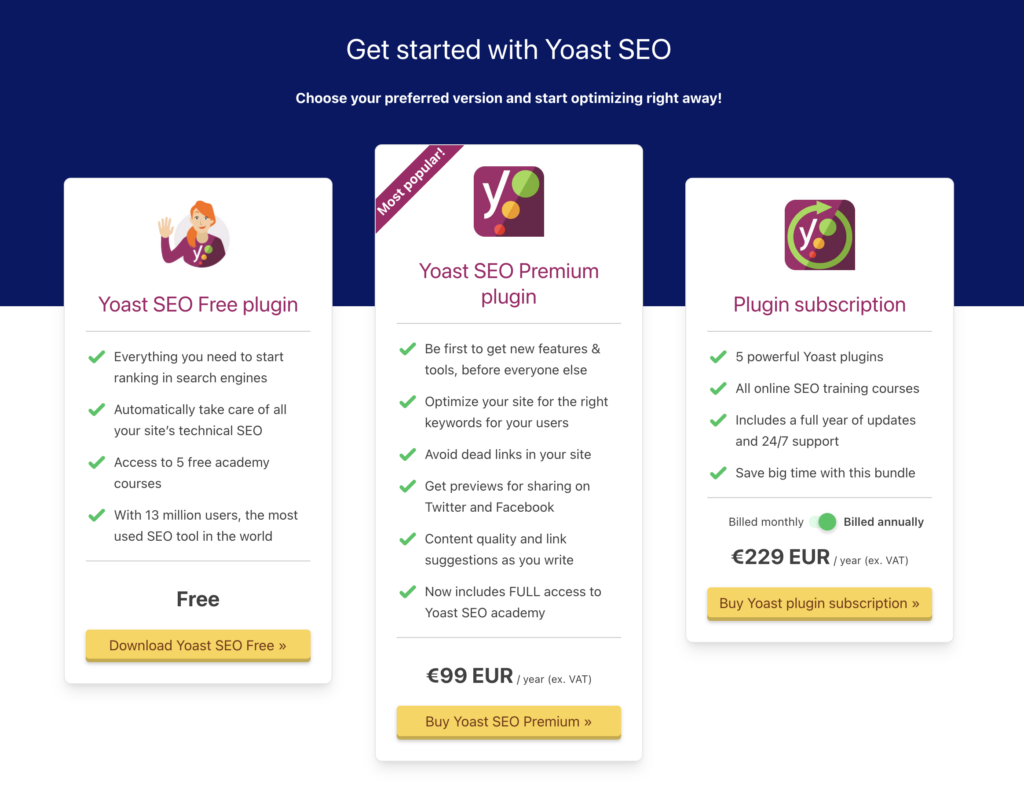
Free Plan
The Free plan is suitable for beginners or small businesses who want to start with basic SEO optimization without any initial costs. It includes essential features such as:
- Keyword optimization for one focus keyword or keyphrase per post
- Readability analysis
- Google Search Console integration
- XML sitemaps
- Schema markup
- Limited support through the WordPress forum
Yoast SEO Premium – $99/year (for one site)
The Premium plan is designed for individuals, bloggers, and small businesses looking for advanced features to enhance their SEO strategy. With the Premium plan, you get access to:
- All Free plan features
- Keyword optimization for multiple focus keywords or keyphrases per post
- Advanced internal linking suggestions
- Content insights and optimization tips
- Redirect manager for handling URL changes and broken links
- Social media preview and customization
- 24/7 premium email support
Please note that the Yoast SEO Premium price is for one site only. If you need the Premium features for multiple sites, you can purchase additional licenses at a discounted rate.
Recommendations
- Beginners and small businesses: The Free plan offers basic SEO features and can be a good starting point if you’re new to SEO or have a limited budget.
- Bloggers and individual website owners: The Premium plan provides advanced features and premium support, making it an excellent choice for those who want to optimize their blogs or personal websites more effectively.
- E-commerce businesses and agencies: Yoast SEO Premium is compatible with WooCommerce and can be used for e-commerce sites. However, consider exploring other SEO plugins that offer more advanced e-commerce features and multi-site support if you’re managing multiple client websites.
In summary, Yoast SEO provides a range of pricing options to accommodate various needs, from the Free plan for beginners to the Premium plan for individuals and small businesses seeking advanced features. Choose the plan that best matches your website requirements and start optimizing your WordPress site for search engines today!
3. All in One SEO
All in One SEO (AIOSEO) is a comprehensive and user-friendly SEO plugin for WordPress that helps website owners optimize their sites for search engines. Its primary goal is to improve search engine rankings, drive more organic traffic, and enhance overall visibility. AIOSEO offers a wide range of features, including keyword optimization, XML sitemaps, schema markup, and on-page SEO analysis, among other essential tools.

Why You Should Use All in One SEO
- Ease of use: AIOSEO is designed to be user-friendly and easy to set up, making it suitable for beginners and experienced users alike. The intuitive interface guides users through the optimization process without overwhelming them with complex settings.
- Comprehensive features: The plugin comes with a robust set of features that cater to various aspects of SEO, such as on-page optimization, technical SEO, and content analysis. This allows users to manage their SEO efforts from a single platform.
- Flexibility: AIOSEO offers multiple pricing plans, from a Free plan for beginners to premium plans for advanced users, e-commerce businesses, and agencies. This flexibility allows you to choose the plan that best suits your needs and budget.
- Integration with other tools: The plugin integrates seamlessly with popular tools like Google Search Console and WooCommerce, enabling users to leverage additional insights and features for better optimization.
- Regular updates and support: AIOSEO receives regular updates to stay current with the latest SEO best practices and trends. Premium users also benefit from dedicated support and access to extensive documentation.
Where All in One SEO Falls Short
- Limited features in the Free plan: While the Free plan offers basic SEO functionality, it lacks some advanced features available in premium plans, such as unlimited keyword optimization, schema pro, and local SEO.
- No content optimization suggestions: Unlike some other SEO plugins, AIOSEO does not provide specific content optimization suggestions or real-time analysis to improve the quality and readability of your content.
- Less comprehensive than some competitors: Some users may find that AIOSEO doesn’t offer as many features or as in-depth analysis as other SEO plugins like Yoast SEO or Rank Math.
- Pricing for advanced features: While the Free plan is a great starting point, accessing advanced features requires upgrading to premium plans, which may be cost-prohibitive for some users or small businesses.
Let’s take a look at the different pricing options available for All in One SEO users:

Free Plan
The Free plan is suitable for beginners or small businesses who want to start with basic SEO optimization without any upfront costs. It includes core features such as:
- Keyword optimization
- On-page SEO analysis
- Google Search Console integration
- XML sitemaps
- Schema markup
- Basic support
AIOSEO Plus – $99.60/year
The Plus plan is designed for small businesses and bloggers looking for advanced features to boost their SEO efforts. With the Plus plan, you get access to:
- All Free plan features
- Advanced on-page SEO analysis
- Unlimited keywords optimization
- Schema Pro for rich snippets
- Local SEO for Google Maps and local search
- Video SEO for video content optimization
- 1-year premium support and updates
AIOSEO Pro – $199.60/year
The Pro plan is ideal for e-commerce businesses and professionals who need more comprehensive features to improve their online store’s search engine performance. In addition to all the features available in the Plus plan, the Pro plan offers:
- WooCommerce SEO for product optimization
- Multi-site support (up to 10 sites)
- 1-year premium support and updates
AIOSEO Elite – $299.60/year
The Elite plan is designed for agencies and large businesses managing multiple client websites. Along with all the features available in the Pro plan, the Elite plan provides:
- Multi-site support (up to 100 sites)
- 1-year premium support and updates
All premium plans come with a 14-day money-back guarantee, so you can try the advanced features risk-free.
Recommendations
- Beginners and small businesses: The Free plan offers essential SEO features and serves as a good starting point for those new to SEO or with limited budgets.
- Bloggers and small businesses: The Plus plan provides advanced features at an affordable price, making it an excellent choice for individuals looking to optimize their blogs or small business websites.
- E-commerce businesses: The Pro plan offers WooCommerce SEO and multi-site support, making it well-suited for e-commerce website owners looking to improve their online store’s search engine performance.
- Agencies and large businesses: The Elite plan is the best option for agencies managing multiple client websites, as it includes extensive multi-site support and premium support.
In summary, All in One SEO is a powerful and user-friendly SEO plugin for WordPress that offers a range of features to help improve your website’s search engine rankings. While it does have some limitations, particularly in the Free plan, it remains a popular choice for many users due to its ease of use, flexibility, and comprehensive feature set. Consider your website’s specific needs and budget when deciding whether All in One SEO is the right fit for you.
4. SEOPress
SEOPress is a powerful and easy-to-use SEO plugin for WordPress designed to help website owners optimize their sites for search engines. Its primary objective is to improve search engine rankings, drive more organic traffic, and enhance overall visibility. SEOPress offers a wide range of features, including keyword optimization, on-page SEO analysis, XML sitemaps, schema markup, and more.

Why You Should Use SEOPress
- Ease of use: SEOPress is designed to be user-friendly and easy to set up, making it suitable for beginners and experienced users alike. The intuitive interface guides users through the optimization process without overwhelming them with complex settings.
- Comprehensive features: The plugin comes with a robust set of features that cater to various aspects of SEO, such as on-page optimization, technical SEO, and content analysis. This allows users to manage their SEO efforts from a single platform.
- No ads or footprints: SEOPress is ad-free and doesn’t leave any footprints on your website, providing a clean and uncluttered experience for both users and site visitors.
- Integration with other tools: The plugin integrates seamlessly with popular tools like Google Search Console, WooCommerce, and Google Analytics, enabling users to leverage additional insights and features for better optimization.
- Regular updates and support: SEOPress receives regular updates to stay current with the latest SEO best practices and trends. Premium users also benefit from dedicated support and access to extensive documentation.
Where SEOPress Falls Short
- Limited features in the Free plan: While the Free plan offers basic SEO functionality, it lacks some advanced features available in the Pro plan, such as unlimited keyword optimization, video XML sitemap, and Google structured data types.
- Pricing for advanced features: Accessing advanced features requires upgrading to the Pro plan, which may be cost-prohibitive for some users or small businesses.
- Less comprehensive than some competitors: Some users may find that SEOPress doesn’t offer as many features or as in-depth analysis as other SEO plugins like Yoast SEO, Rank Math, or All in One SEO.
- No content optimization suggestions: Unlike some other SEO plugins, SEOPress does not provide specific content optimization suggestions or real-time analysis to improve the quality and readability of your content.
Let’s explore the different pricing options available for SEOPress users:
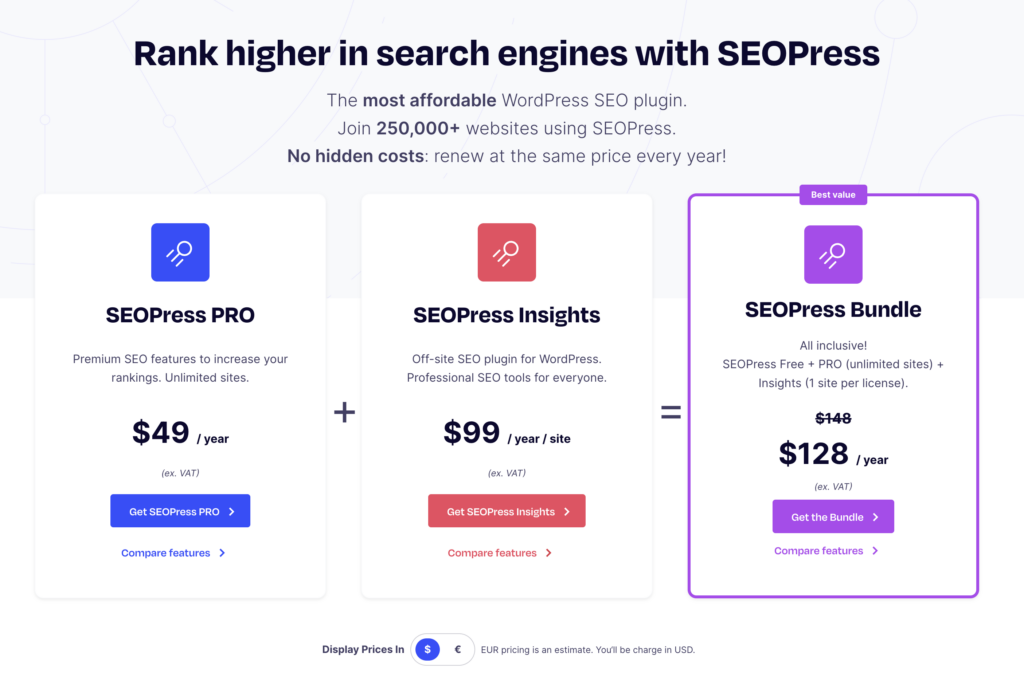
Free Plan
The Free plan is suitable for beginners or small businesses who want to start with basic SEO optimization without any upfront costs. It includes core features such as:
- Keyword optimization
- Google Search Console integration
- XML sitemaps
- Basic schema markup
- HTML sitemap
- Basic support
SEOPress Pro – $49/year
The Pro plan is designed for small businesses, bloggers, and professionals looking for advanced features to enhance their SEO efforts. With the Pro plan, you get access to:
- All Free plan features
- Unlimited keyword optimization
- Video XML sitemap
- Google structured data types (schema.org)
- Breadcrumbs optimization
- Google Analytics Stats in Dashboard
- WooCommerce SEO
- Multi-site support (unlimited sites)
- 1-year premium support and updates
All premium plans come with a 30-day money-back guarantee, allowing you to try the advanced features risk-free.
Recommendations
- Beginners and small businesses: The Free plan offers a comprehensive set of SEO features and serves as a good starting point for those new to SEO or with limited budgets.
- Bloggers, small businesses, and professionals: The Pro plan provides advanced features at an affordable price, making it an excellent choice for individuals looking to optimize their blogs or small business websites more effectively.
In summary, SEOPress is a powerful and user-friendly SEO plugin for WordPress that offers a range of features to help improve your website’s search engine rankings. While it has some limitations, particularly in the Free plan, it remains a popular choice for many users due to its ease of use, comprehensive feature set, and clean interface. Consider your website’s specific needs and budget when deciding whether SEOPress is the right fit for you.
5. The SEO Framework
The SEO Framework is a lightweight and easy-to-use SEO plugin for WordPress designed to help website owners optimize their sites for search engines. Its primary objective is to improve search engine rankings, drive more organic traffic, and enhance overall visibility. The plugin offers a range of features, including keyword optimization, on-page SEO analysis, XML sitemaps, schema markup, and more.
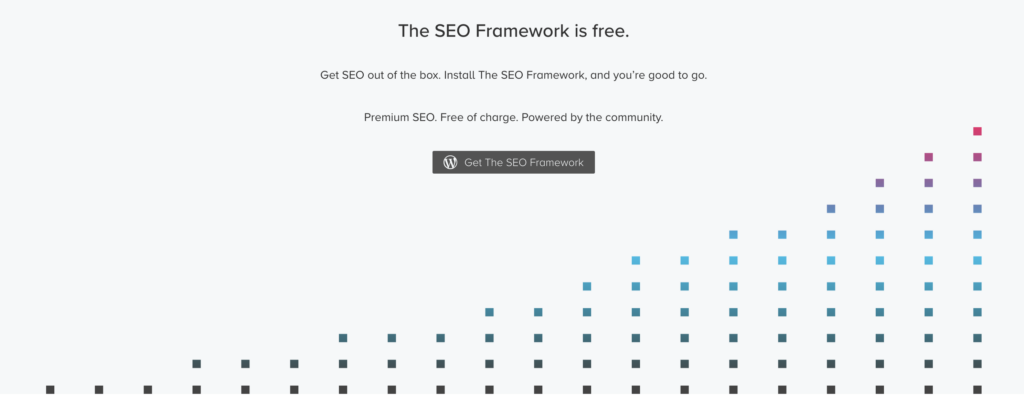
Why You Should Use the SEO Framework
- Ease of use: The SEO Framework is designed to be user-friendly and easy to set up, making it suitable for beginners and experienced users alike. The intuitive interface guides users through the optimization process without overwhelming them with complex settings.
- Lightweight and efficient: The plugin is built with performance in mind, ensuring that it doesn’t slow down your website. This makes it an excellent choice for those looking for a fast and lightweight solution to their SEO needs.
- Automated optimization: The SEO Framework automates various aspects of SEO, such as generating titles, descriptions, and canonical URLs based on best practices. This reduces the manual work required and helps maintain consistent optimization across your site.
- Integration with other tools: The plugin integrates seamlessly with popular tools like Google Search Console, WooCommerce, and Google Analytics, enabling users to leverage additional insights and features for better optimization.
- Regular updates and support: The SEO Framework receives regular updates to stay current with the latest SEO best practices and trends. Premium users also benefit from dedicated support and access to extensive documentation.
Where the SEO Framework Falls Short
- Limited features in the Free plan: While the Free plan offers basic SEO functionality, it lacks some advanced features available in the premium extensions, such as local SEO, AMP integration, and structured data support.
- Pricing for advanced features: Accessing advanced features requires purchasing premium extensions, which may be cost-prohibitive for some users or small businesses.
- Less comprehensive than some competitors: Some users may find that the SEO Framework doesn’t offer as many features or as in-depth analysis as other SEO plugins like Yoast SEO, Rank Math, or SEOPress.
- Looks & feels technical: Whilst the plugins mentioned above have a beautiful UI, the SEO Framework is probably the most technical plugin of them all.
- No content optimization suggestions: Unlike some other SEO plugins, the SEO Framework does not provide specific content optimization suggestions or real-time analysis to improve the quality and readability of your content.
In summary, the SEO Framework is a lightweight and user-friendly SEO plugin for WordPress that offers a range of features to help improve your website’s search engine rankings. While it has some limitations, particularly in the Free plan, it remains a popular choice for many users due to its ease of use, automated optimization, and focus on performance. Consider your website’s specific needs and budget when deciding whether the SEO Framework is the right fit for you.
Let’s explore the different pricing options available for the SEO Framework users:
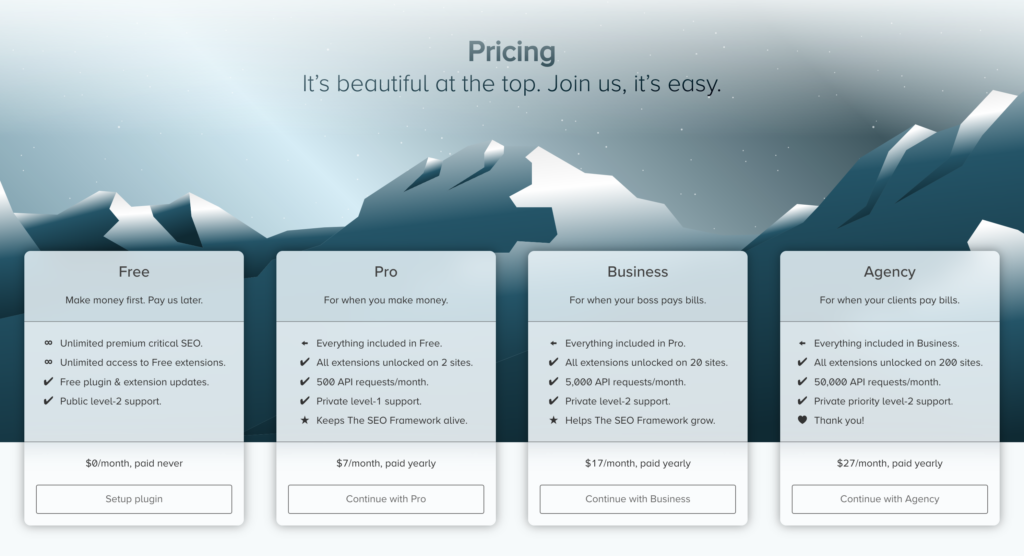
Free Plan
The Free plan is suitable for beginners or small businesses who want to start with basic SEO optimization without any upfront costs. It includes core features such as:
- Automated title and description generation
- Canonical URL support
- XML sitemaps
- Basic schema markup
- Robots.txt editing
- Basic support
Premium Extensions
The SEO Framework offers various premium extensions that can be purchased individually or as part of a bundle. These extensions provide advanced features to enhance your SEO efforts. Some popular extensions include:
- Local SEO: Improve local search visibility and add structured data for local businesses.
- AMP integration: Optimize your website for Google’s Accelerated Mobile Pages (AMP) to improve mobile search performance.
- Structured data support: Add various types of structured data to your content, improving search appearance and click-through rates.
- Monitor: Track SEO-related changes on your website and receive notifications when issues arise.
You can purchase these extensions individually based on your specific needs, or choose from one of the following bundles:
- Pro Bundle: Includes Local SEO, AMP, Articles, and Monitor extensions. Pricing starts at $84/year for a single site.
- Business Bundle: Includes all available extensions for up to 20 websites, providing a comprehensive SEO solution. Pricing starts at $204/year for a single site.
All premium plans come with a 30-day money-back guarantee, allowing you to try the advanced features risk-free.
Recommendations
- Beginners and small businesses: The Free plan offers a comprehensive set of SEO features and serves as a good starting point for those new to SEO or with limited budgets.
- Advanced users and businesses: Choose individual premium extensions or one of the bundles based on your specific needs, ensuring you have access to the advanced features required to optimize your website effectively.
In summary, the SEO Framework offers flexible pricing options, from the Free plan for beginners to the premium extensions and bundles for advanced users. Choose the plan that best aligns with your website requirements.
What SEO Framework should you choose for your WordPress-site?
Overall, when it comes to the best SEO plugin for WordPress, there are many great options available to choose from. Whether you’re looking for an all-in-one solution or just a few specific features, these five plugins can help you get started on the path towards improved search engine optimization. Don’t forget to test out different combinations and find what works best for your website before committing! With the right tools and strategy in place, you can easily make sure your WordPress site is reaching its full potential when it comes to SEO ranking.
My personal favorite SEO Framework: Rank Math
You just can’t beat the way the folks at Rank Math are building their plugin. They often launch innovative features, their pricing is very fair and the setup is very easy. All in all, I heavily prefer this plugin over the rest.

Image SEO Plugins for WordPress
1. ShortPixel Image Optimizer
ShortPixel Image Optimizer is one of the best SEO plugins for WordPress when it comes to optimizing images for faster page loading times and better ranking in search engine results. The plugin helps reduce image file size without affecting their quality, thus allowing them to load quickly on any device. This in turn will improve your website’s overall user experience (UX), which can help boost your rankings in Google’s SERPs.
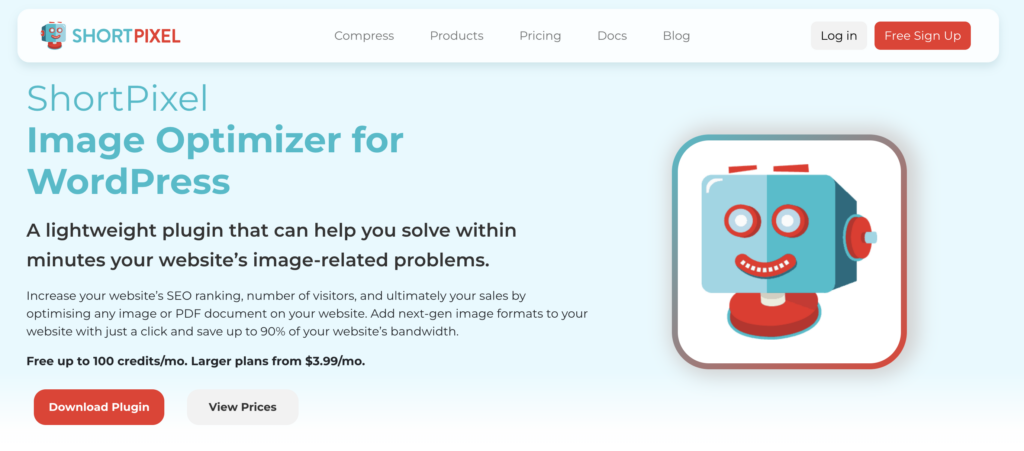
The plugin also features an advanced image compression algorithm that allows you to compress multiple images at once without having to manually edit each one individually. Additionally, ShortPixel Image Optimizer offers a handy bulk optimization option so you can easily optimize all your website’s existing images with just a few clicks. All in all, this plugin is the perfect solution for optimizing images and improving your WordPress SEO.
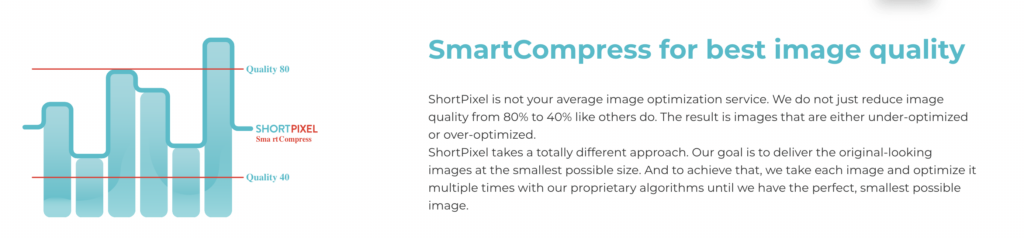
ShortPixel offers various pricing plans based on the number of images you need to optimize per month.
Free Plan
The Free plan is suitable for those with limited image optimization needs or those who want to test the service before committing to a paid plan. It includes:
- 100 image optimizations per month
- Lossy, Lossless, and Glossy compression options
- No file size limit
- Access to both the WordPress plugin and online web app
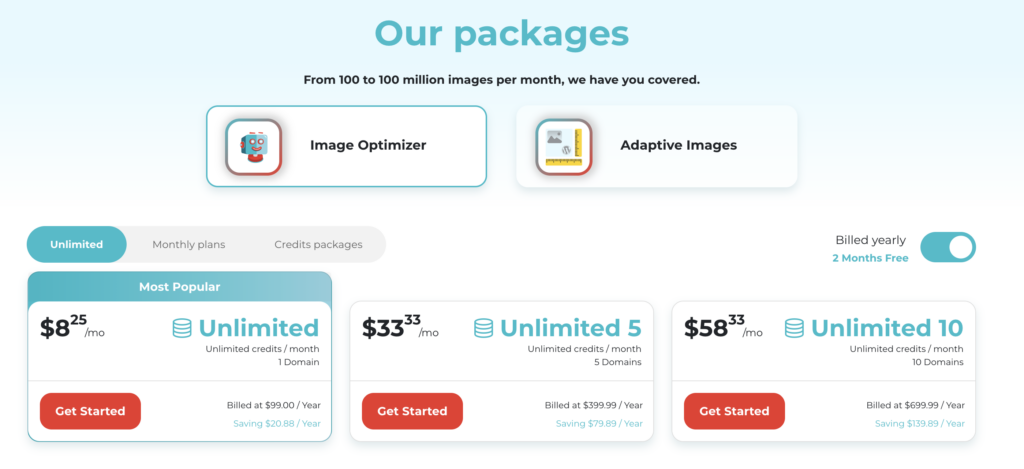
Monthly Plans
ShortPixel offers several monthly plans based on the number of images you need to optimize:
- Short: $4.99/month – 7,000 image optimizations per month
- Large: $9.99/month – 16,000 image optimizations per month
- XXL: $29.99/month – 55,000 image optimizations per month
All monthly plans include:
- Lossy, Lossless, and Glossy compression options
- No file size limit
- Access to both the WordPress plugin and online web app
- Priority support
One-Time Plans
If you have a large number of existing images to optimize but don’t require ongoing monthly optimizations, ShortPixel offers one-time plans:
- 10,000 images: $9.99 (one-time payment)
- 30,000 images: $19.99 (one-time payment)
- 50,000 images: $29.99 (one-time payment)
These one-time plans include the same features as the monthly plans, such as access to all compression options and priority support.
In summary, ShortPixel Image Optimizer offers flexible pricing options to cater to various needs, from the Free plan for limited image optimization to monthly and one-time plans for higher volume requirements. Choose the plan that best aligns with your website’s image optimization needs.
2. WP Smush
WP Smush (or Smush Pro) is another great WordPress SEO plugin that helps you optimize images and improve your website’s performance. It offers an intelligent compression algorithm which helps reduce image file sizes without sacrificing quality, allowing them to load faster on any device. Additionally, WP Smush can bulk compress all your existing images with just a single click.
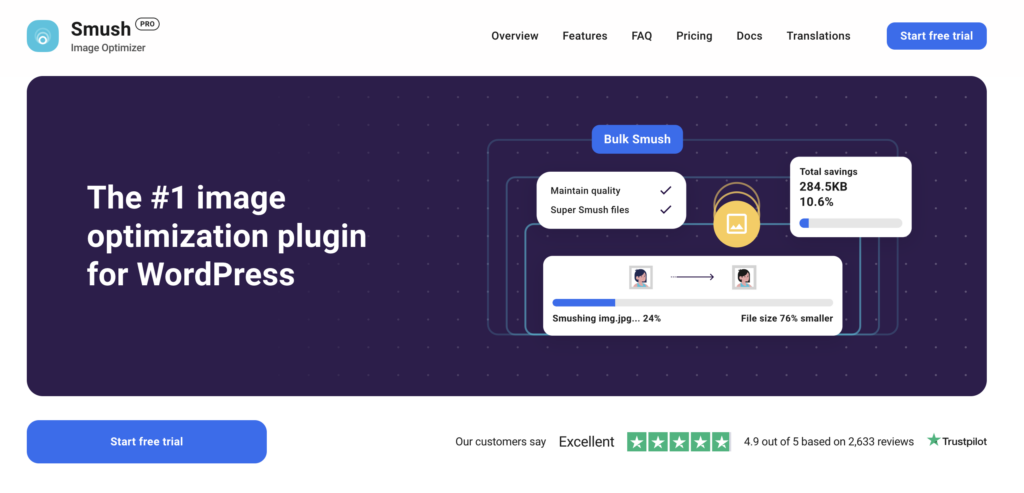
The plugin also has a feature called Lazy Load which only loads images when they come into view on the page, thus improving loading times for pages that contain multiple images. Furthermore, it has automatic image resizing capabilities to ensure that all uploaded images are properly scaled down before being added to the media library.
WP Smush offers two primary pricing plans based on the features you need.
Free Plan (Smush)
The Free plan, also known as Smush, is suitable for those with limited image optimization needs or those who want to test the service before committing to a paid plan. It includes:
- Lossless compression
- Bulk optimization of up to 50 images at a time
- Image resizing
- Lazy loading
- Basic support
Please note that the Free plan has a file size limitation of 5MB per image.
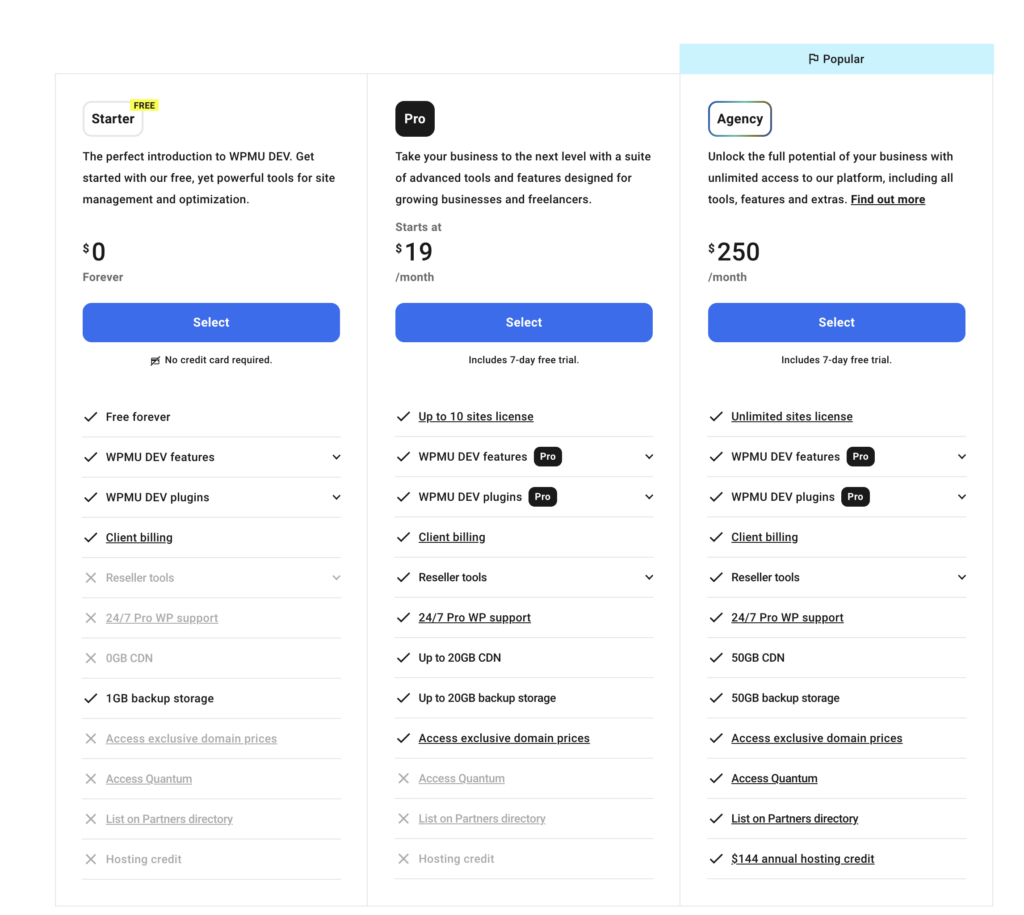
Smush Pro Plan
Smush Pro is available as part of WPMU DEV’s membership, which provides access to all their premium plugins, themes, and services. The membership pricing is as follows:
- Monthly: $19/month
- Annual: $90/year (equivalent to $7.50/month)
Smush Pro includes:
- Both lossless and lossy compression (Super-Smush)
- Unlimited bulk optimization
- No file size limit
- Image resizing and scaling
- Lazy loading
- WebP conversion
- CDN integration
- Automated optimization for new images
- Priority support
WPMU DEV offers a 7-day free trial for its membership, allowing you to try Smush Pro and other premium features risk-free.
In summary, WP Smush offers a Free plan for basic image optimization and a premium Smush Pro plan available through WPMU DEV’s membership. Choose the plan that best aligns with your website’s image optimization needs.
3. Imagify
Imagify is another popular WordPress SEO plugin that helps you optimize images without any loss of quality. It uses advanced compression algorithms to reduce image file sizes quickly and easily, resulting in faster loading times for your website.
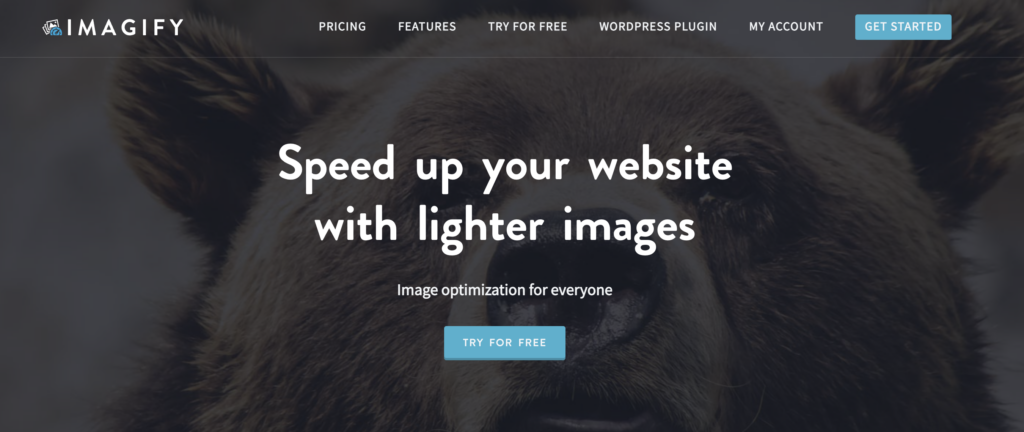
The plugin also offers an automatic resizing feature which allows you to resize images before they are uploaded, preventing them from taking up too much storage space. Additionally, it provides three levels of compression: Normal, Aggressive and Ultra. The Normal level is suitable for most images while the other two are more suited for larger files or poor quality images.
Imagify also comes with a bulk optimization feature which allows you to compress multiple images at once. Moreover, it includes a lazy load feature similar to WP Smush, which only loads images when they come into view on the page.
Imagify offers various pricing plans based on the number of images and the amount of data you need to optimize per month.
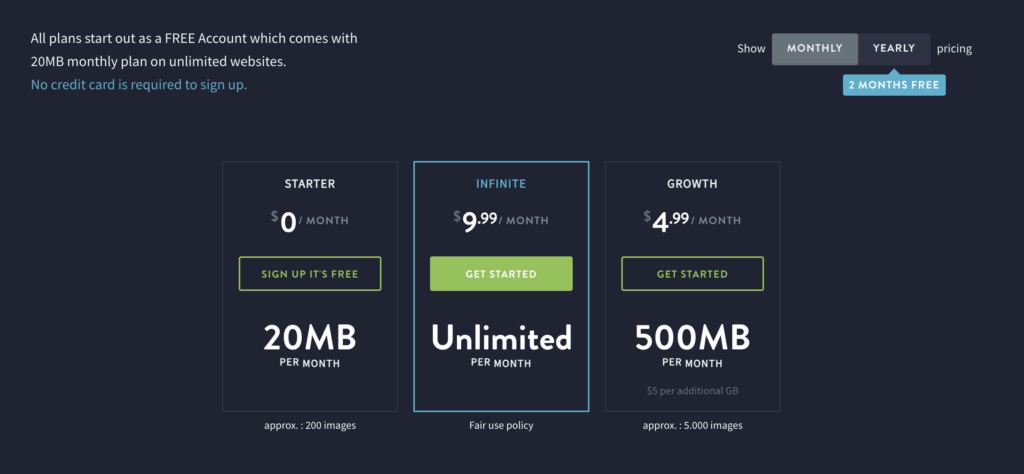
Free Plan
The Free plan is suitable for those with limited image optimization needs or those who want to test the service before committing to a paid plan. It includes:
- 25MB of image optimization per month (approximately 250 images)
- Access to all three compression levels: Normal, Aggressive, and Ultra
- Thumbnail optimization
- Image resizing
Monthly Plans
Imagify offers several monthly plans based on the amount of data you need to optimize:
- Growth: $4.99/month – 500MB of image optimization per month
- Infinite: $9.99/month – Unlimited image optimization per month
All monthly plans include:
- Access to all three compression levels: Normal, Aggressive, and Ultra
- Thumbnail optimization
- Image resizing
- Access to both the WordPress plugin and online web app
In summary, Imagify offers flexible pricing options to cater to various needs, from the Free plan for limited image optimization to monthly and one-time plans for higher volume requirements. Select the plan that suits your website’s requirements for optimizing images.
Imagify is owned by WP Rocket, mentioned below.
4. WebP Express
WebP Express is another great SEO plugin for WordPress. This plugin enables the automatic conversion of images from PNG and JPG to WebP, improving their optimization levels significantly. It also provides a clear overview of which image formats are supported by each browser, so you can ensure that all your visitors will get the best performance out of your website. In addition to this, WEBP Express allows you to set up rules for converting particular images as well as set up an automated WebP cache system for faster loading times.
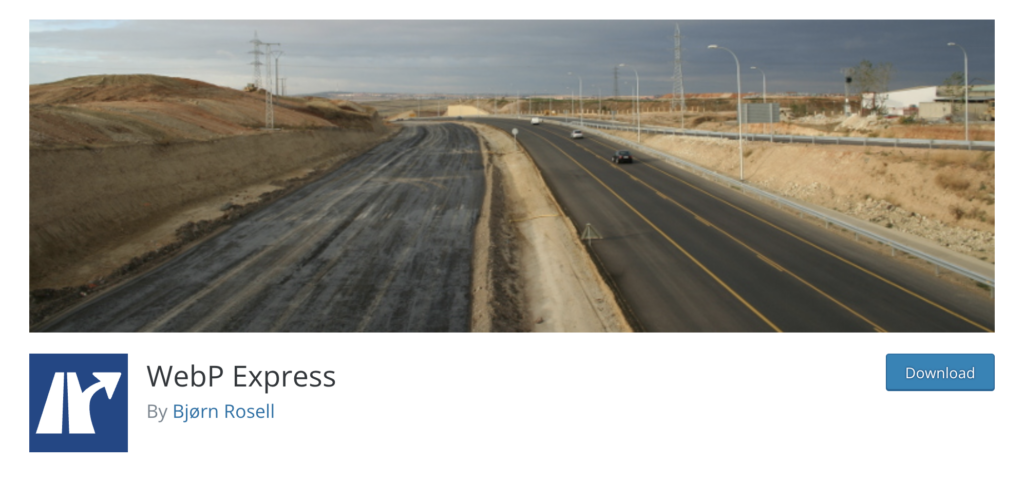
Google values fast loading times & modern image files so it’s vital to use WebP instead of JPG.
This plugin is great because it’s free and easy to set up. Plus, it only takes 2 minutes to get started!
Speed SEO Plugins for WordPress
1. WP Rocket
WP Rocket is another great SEO plugin for WordPress, and it’s especially useful for improving page loading times. This plugin helps reduce the number of HTTP requests your website makes and eliminates render-blocking JavaScript and CSS. It also features caching options, a minification tool that reduces file sizes, and a lazyload feature for images. Additionally, WP Rocket can help you create AMP (Accelerated Mobile Pages) versions of your pages to make them load faster on mobile devices. We’re running WP Rocket on ConversionMaestro.com as it’s so easy to set up. Just install the plugin and you’re ready to go.

Most important WP Rocket features for SEO:
- Reduces number of HTTP requests your website makes
- Eliminates render-blocking JavaScript and CSS
- Caching options
- Minification tool that reduces file sizes
- Lazyload feature for images
- Create AMP (Accelerated Mobile Pages) versions of your pages to make them load faster on mobile devices
WP Rocket offers three primary pricing plans based on the number of websites you need to optimize.
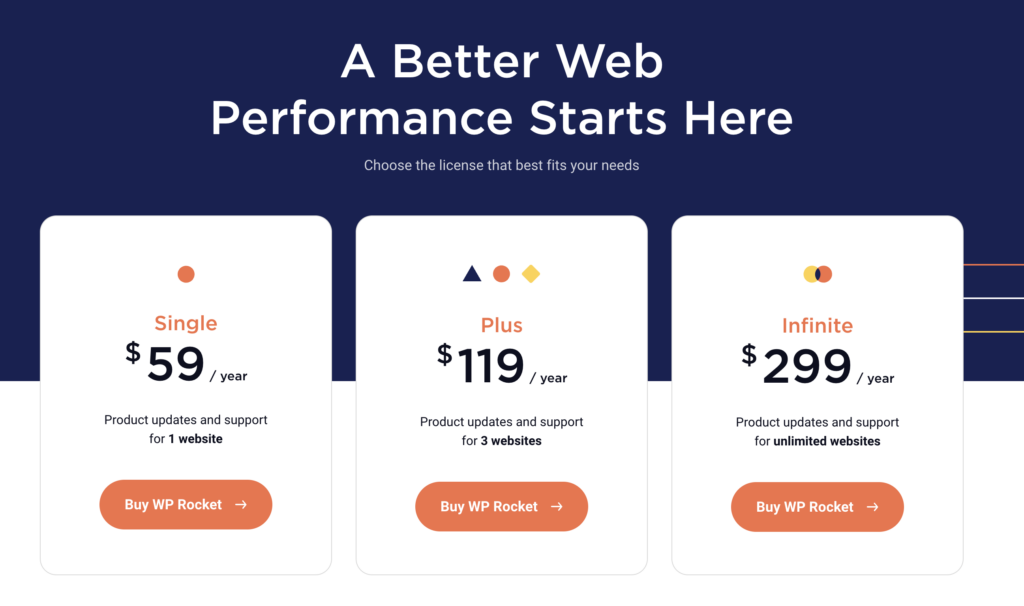
Single Plan
The Single plan is suitable for those with only one website to optimize. It is priced at $59/year and includes:
- Full access to all WP Rocket features
- Updates and support for one year
- Optimizations for 1 website
Plus Plan
The Plus plan is designed for users who need to optimize up to 3 websites. It is priced at $119/year and includes:
- Full access to all WP Rocket features
- Updates and support for one year
- Optimizations for up to 3 websites
Infinite Plan
The Infinite plan is ideal for users with multiple websites or agencies managing client sites. It is priced at $299/year and includes:
- Full access to all WP Rocket features
- Updates and support for one year
- Optimizations for unlimited websites
All WP Rocket plans include the following core features:
- Page caching
- Cache preloading
- GZIP compression
- Browser caching
- Database optimization
- Google Fonts optimization
- Lazy loading
- Minification and concatenation of CSS, JavaScript, and HTML files
- Defer JS loading
- DNS prefetching
- Integration with Cloudflare and other CDNs
Please note that WP Rocket offers a 14-day money-back guarantee, allowing you to try the plugin risk-free.
In summary, WP Rocket provides three pricing plans based on the number of websites you need to optimize: Single, Plus, and Infinite. Choose the plan that best aligns with your website’s performance optimization needs and start speeding up your site today!
If you’re looking to buy WP Rocket, feel free to use my link. I don’t earn a single penny, but you get a 20% discount!
2.FlyingPress
FlyingPress is a WordPress performance optimization plugin designed to speed up your website by tackling various aspects of site performance, such as caching, code optimization, and lazy loading. Its primary goal is to improve load times, enhance user experience, and boost search engine rankings.
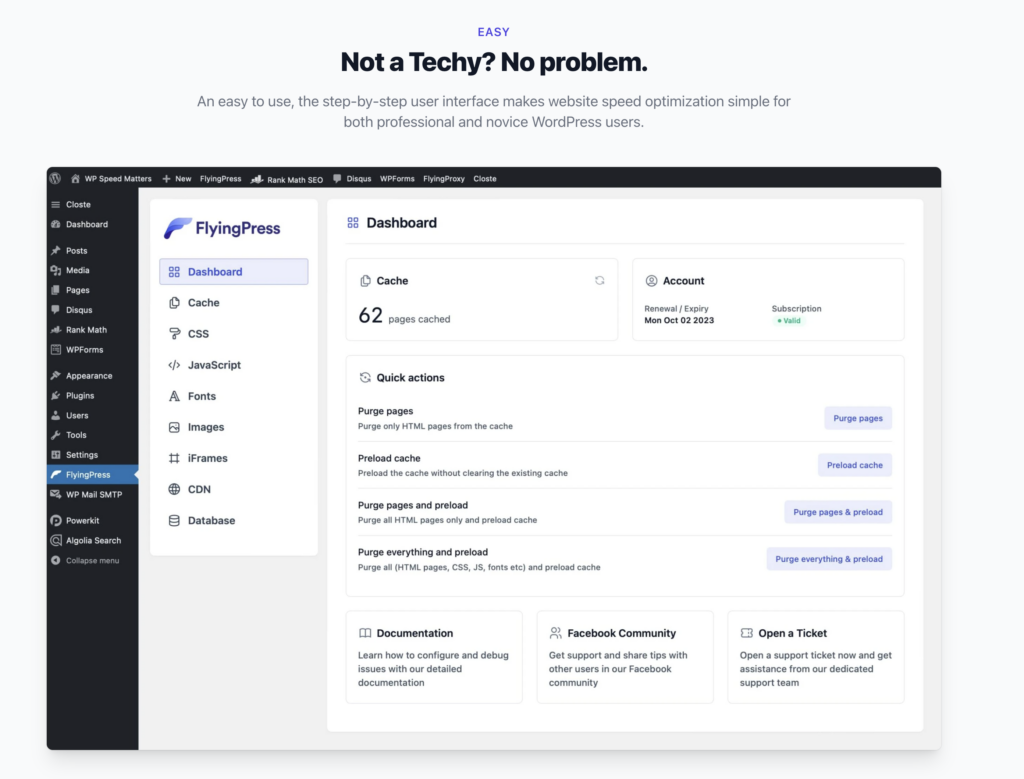
Core Features
The FlyingPress plugin offers a range of features to optimize your website’s performance:
- Caching: FlyingPress creates static HTML files of your web pages, which are served to visitors, reducing server load and improving response times.
- Lazy Loading: The plugin defers the loading of images, iframes, videos, and other media until they are visible on the user’s screen, reducing initial page load time.
- Code Optimization: FlyingPress minifies and combines CSS, JavaScript, and HTML files, removing unnecessary characters and reducing file sizes. It also eliminates render-blocking resources by deferring non-critical CSS and JavaScript.
- Font Optimization: The plugin optimizes Google Fonts and self-hosted fonts, preloading them to improve rendering speed.
- Database Optimization: FlyingPress cleans up and optimizes your WordPress database, removing stale data, and reducing bloat.
- Adaptive Images: The plugin resizes and compresses images based on the user’s device and screen size, ensuring faster loading on different devices.
- WebP Conversion: FlyingPress automatically converts images to the WebP format, which is smaller in size and faster to load compared to traditional formats like JPEG and PNG.
- Integration with CDNs: The plugin integrates with popular content delivery networks (CDNs) to serve your static assets from a global network, further improving load times.
FlyingCDN
FlyingCDN is a content delivery network service provided by the same team behind the FlyingPress plugin. It is designed to work seamlessly with the plugin to deliver better performance and faster load times. FlyingCDN caches and serves your website’s static assets (such as images, CSS, and JavaScript files) from a global network of servers, reducing latency and improving the user experience for visitors around the world.
When combined with the optimization features of the FlyingPress plugin, FlyingCDN can significantly improve your website’s overall performance, leading to a better user experience, higher search engine rankings, and potentially increased conversions.
FlyingPress offers three primary pricing plans based on the number of websites you need to optimize. The prices are as follows:
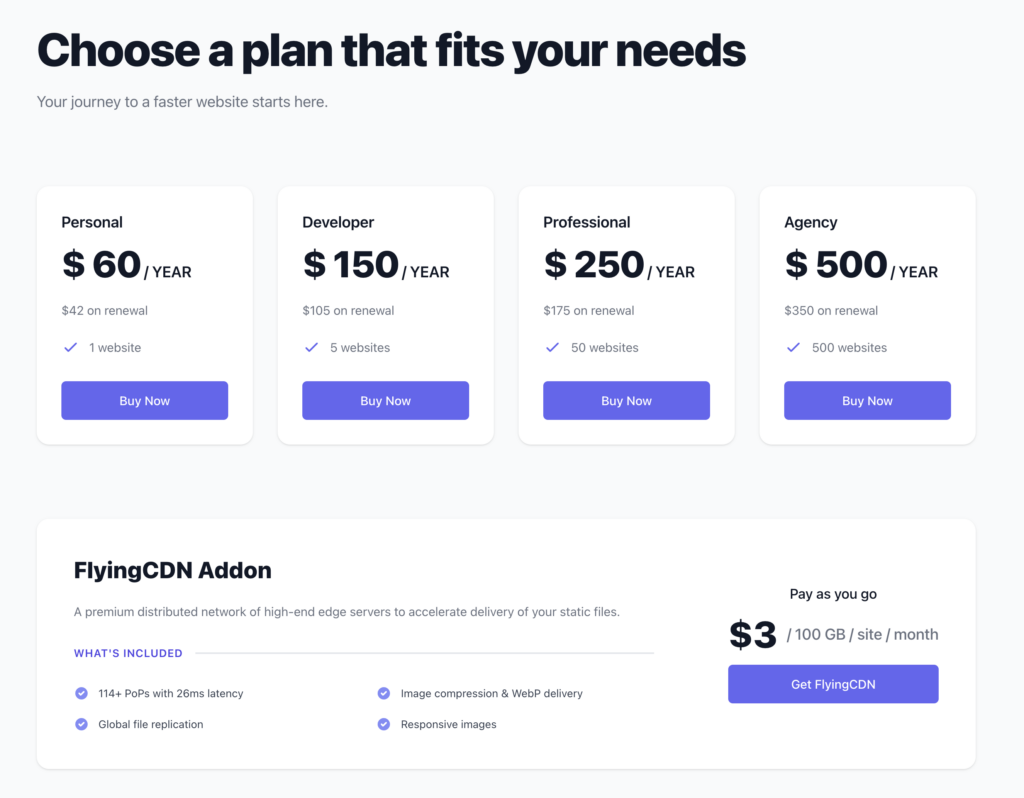
Personal Plan
- Price: $49/year
- Optimizations for 1 website
- Includes all core features, such as caching, code optimization, lazy loading, font optimization, and more
- Email support
Agency Plan
- Price: $99/year
- Optimizations for up to 5 websites
- Includes all core features, such as caching, code optimization, lazy loading, font optimization, and more
- Email support
Unlimited Plan
- Price: $249/year
- Optimizations for unlimited websites
- Includes all core features, such as caching, code optimization, lazy loading, font optimization, and more
- Email support
Please note that FlyingPress offers a 30-day money-back guarantee, allowing you to try the plugin risk-free.
FlyingCDN Pricing Overview
FlyingCDN has simple pricing. It’s pay-as-you-go, $3 for each 100GB per site. It makes it one of the cheapest CDN’s on the market.
In summary, the FlyingPress plugin is a comprehensive WordPress performance optimization solution that, when paired with FlyingCDN, provides a powerful combination for speeding up your website and delivering an enhanced user experience.
I currently use FlyingPress on my client websites where we need more power than WP Rocket. I love how easy it is to use FlyingPress and tinker with the various settings.
3. WP Fastest Cache (free!)
WP Fastest Cache is a popular and completely free plugin for WordPress which helps speed up page loading times. It uses a variety of techniques including browser caching, minification of HTML and JavaScript files, GZIP compression, lazy loading images and more to optimize the delivery of website content. It also has an easy-to-use Dashboard with lots of options so users can quickly customize their settings and efficiently manage their caches. Additionally, WP Fastest Cache also integrates with Cloudflare so users can serve cached pages to their visitors from Cloudflare’s edge servers located around the world. This helps ensure that content is delivered quickly no matter where in the world it is requested from. Overall, this plugin offers an effective solution for boosting website performance without spending any money. If you want to take your website performance a bit more seriously, I highly suggest checking out an alternative like FlyingPress or WP Rocket.
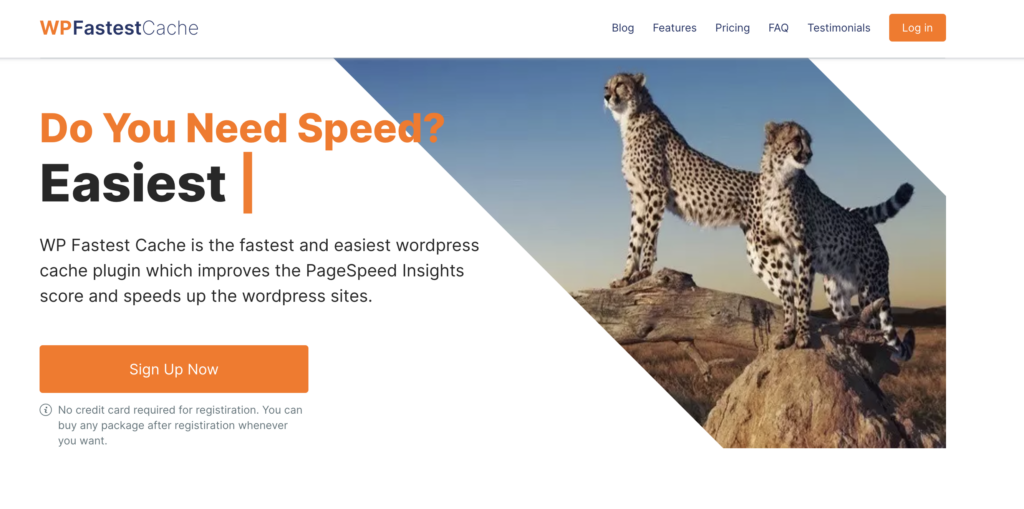
4. Cloudflare
If you want to stick to a popular CDN, Cloudflare might be your best bet.
Cloudflare is a popular content delivery network (CDN) provider that offers a variety of services to speed up your website and improve its security. It also has an SEO plugin for WordPress which helps optimize your site for search engines. The plugin helps you reduce page load times, set automatic redirects, control caching settings and more. Additionally, Cloudflare’s CDN feature ensures faster delivery of optimized images around the world.
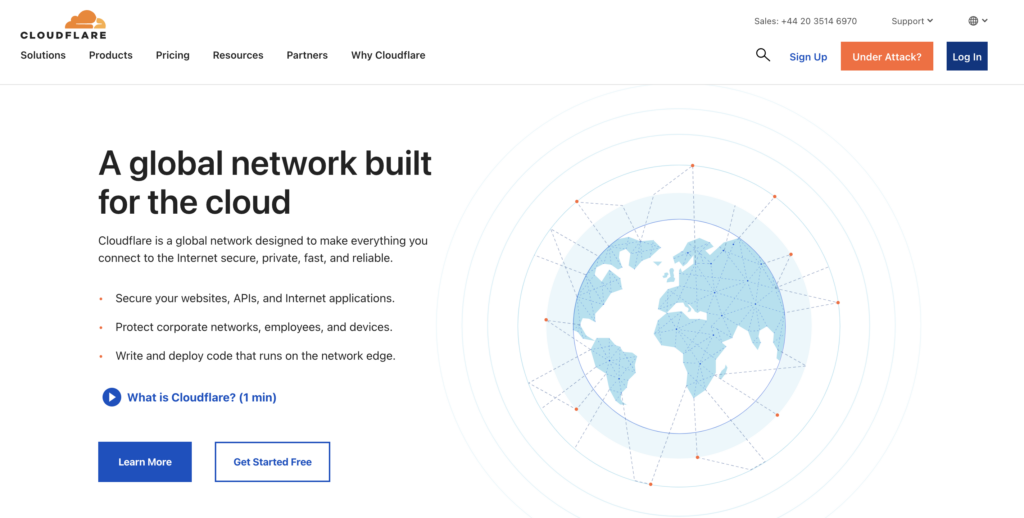
Most important CloudFlare features for SEO:
- Reduce page load times
- Set automatic redirects
- Control caching settings
- Improve security with SSL encryption
- Access to advanced analytics tools including real-time monitoring of visitors
- Ability to block malicious traffic before it reaches your website
CloudFlare offers several pricing plans ranging from the free plan to higher-end Enterprise plans. All of their paid plans include access to all features, including advanced SEO optimization and security features. Support is also included in all but the free plan.
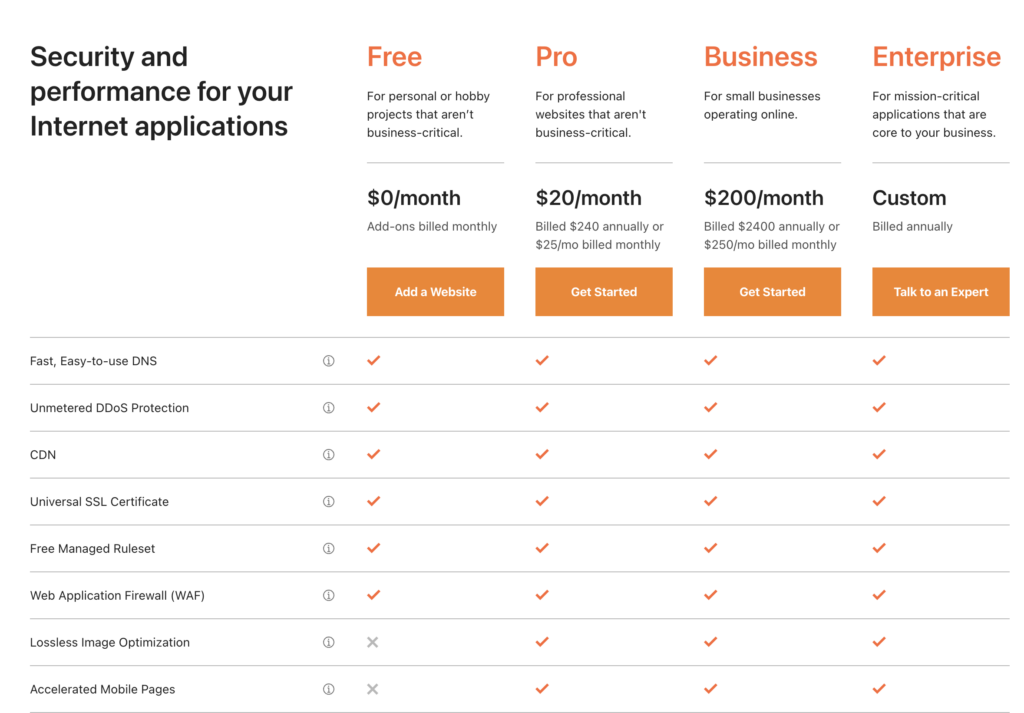
I highly recommend their Pro plan as it’s quick and easy to install, costs $20/month and makes your website load blazing fast around the globe.
SEO Analysis Tools for WordPress
It’s great to have a good plugin stack, but what will you do with all that data? Analyse it!
1. Semrush
Semrush is a powerful SEO analysis tool that helps WordPress users improve their website’s performance in search engine rankings. It offers detailed insights on keyword research, backlinks, page analysis, competitor analysis and more. With Semrush’s WordPress plugin, users can easily track keyword rankings and monitor organic traffic patterns to optimize their websites for the best results.
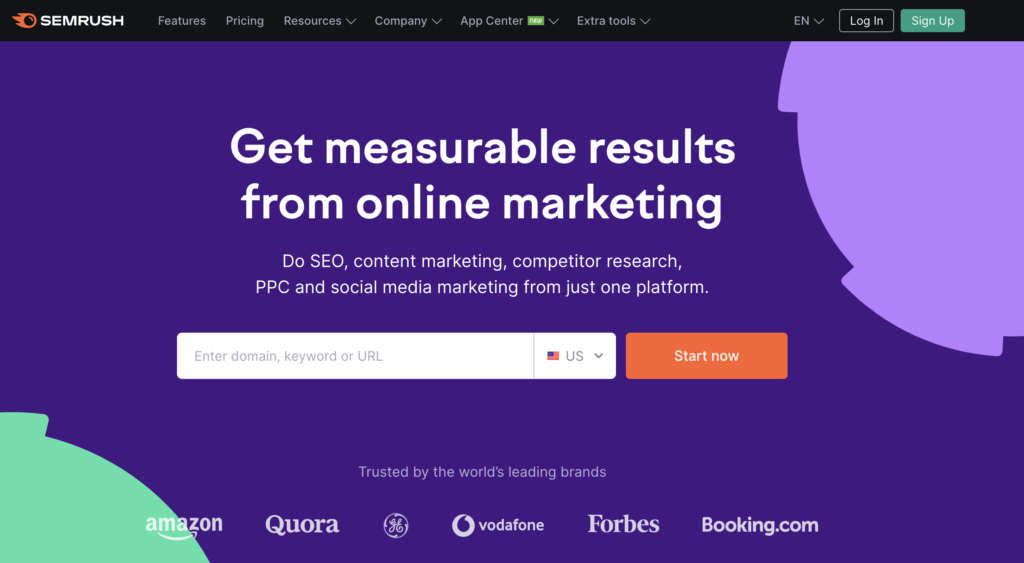
The plugin also allows users to compare pages side-by-side to identify opportunities for improvements. Additionally, it provides detailed data about backlinks including which websites are linking to your website and how many clicks each website has received. This information is crucial in understanding how well your SEO efforts are working so you can keep improving them.
When it comes to competitor analysis, Semrush provides an overview of competitors’ strategies along with their current rank positions on search engines such as Google and Bing. Users can quickly get an idea of what keywords they’re missing out on as well as the keywords their competitors are targeting. The tool also enables users to set up alerts so they can stay up-to-date with changes happening in their niche or industry.
For those who need more advanced features, Semrush also offers a premium plan which includes features like link building tools, content optimization tools and custom reports for deeper insight into a website’s performance. Whether you’re looking to optimize your WordPress site for better SEO or you want to gain a competitive advantage over other websites in your niche, Semrush will help you every step of the way.
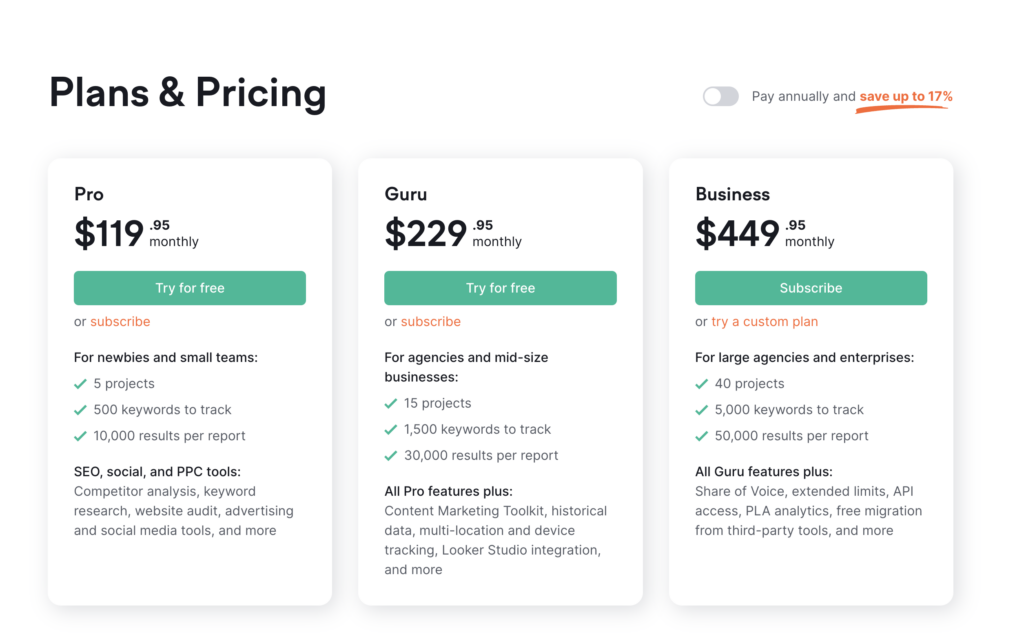
2. Ahrefs
Ahrefs is a comprehensive SEO tool that enables website owners and digital marketers to track, analyze, and improve their search engine rankings. It offers powerful features such as keyword research, content optimization, backlink analysis, rank tracking, competitor analysis and more. With this tool, you’ll be able to get detailed insight into what keywords your competitors are ranking for and how to outrank them.
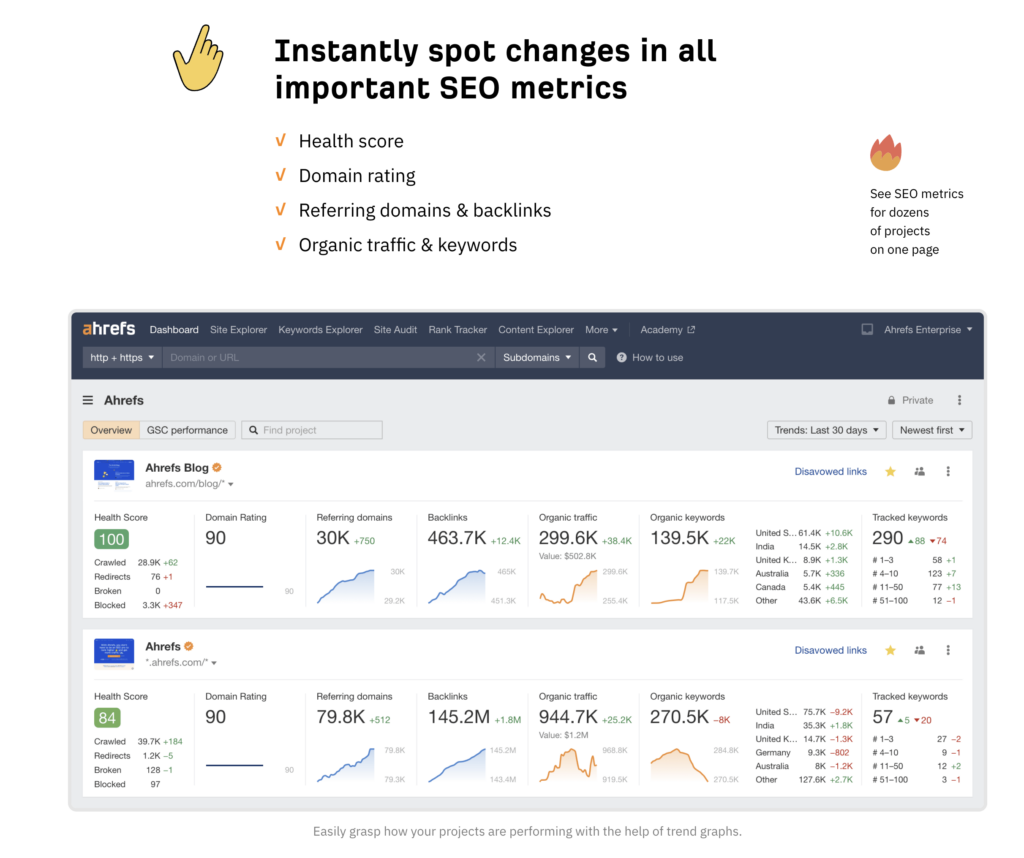
Additionally, it offers a full suite of link building tools including backlink monitoring, link prospects discovery and outreach automation. Ahrefs also provides extensive reporting capabilities so you can easily track your progress over time. Moreover, the dashboard allows you to set up alerts so you can quickly respond to changes in your rankings or backlinks. Finally, Ahrefs has comprehensive APIs which allow developers to access the necessary data from within their own applications or websites.
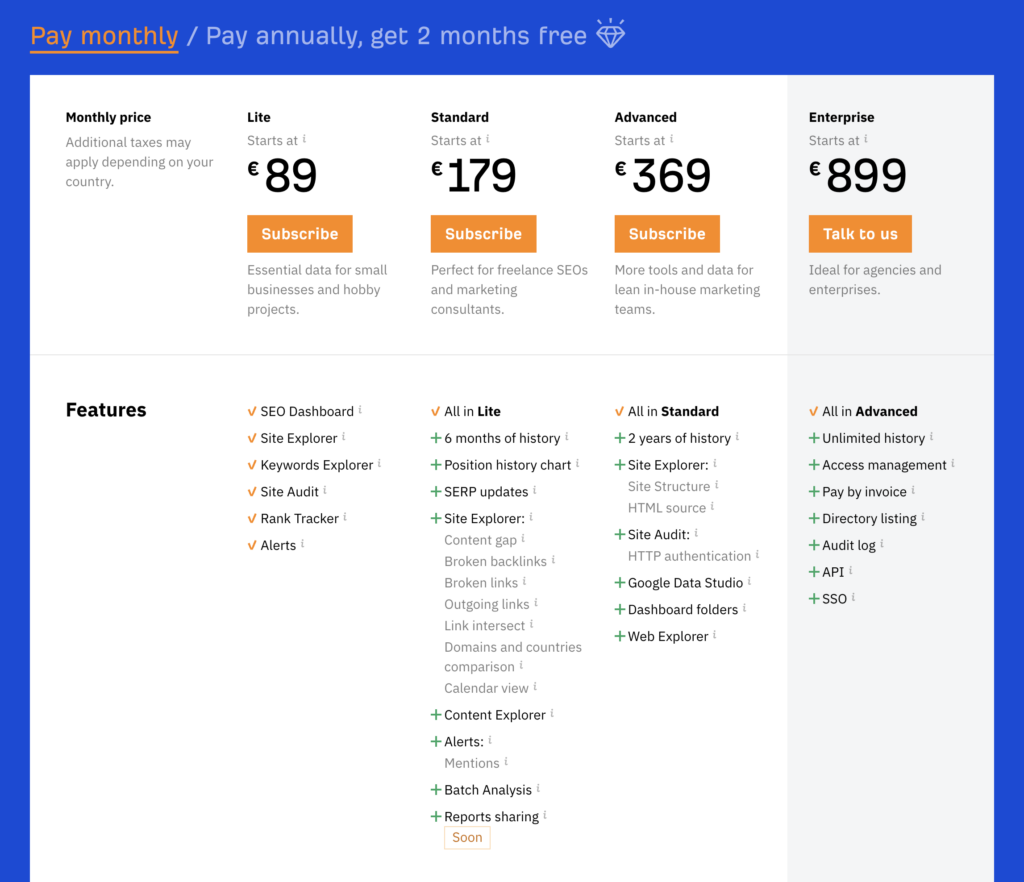
Ahrefs currently doesn’t have a WordPress Plugin, but you can analyse your data on their platform.
Right now I use Ahrefs over Semrush as it’s providing me with great link data, where Semrush tends to fall short.
3. Google Sitekit
Google Site Kit is a free plugin for WordPress that gives you access to the advanced features of Google Search Console and analytics directly from your dashboard. It allows users to quickly identify any issues with their SEO performance or website structure, see the keywords and queries driving traffic to their site, view detailed reports on how visitors interact with their content, as well as insights on what kind of devices they’re using. Additionally, it also integrates with PageSpeed Insights so you can spot slow loading pages and optimize them for faster page speeds. With this comprehensive tool, you can easily understand how visitors engage with your content while getting valuable data-driven insights to measure success.
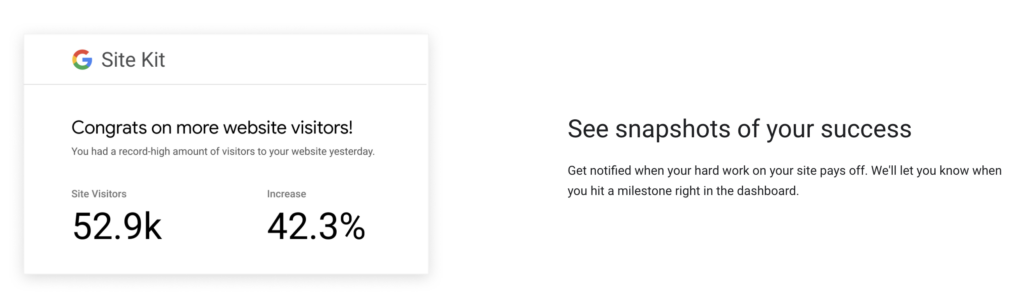
Google Site Kit is one of the best SEO plugins WordPress has to offer, and is an essential tool for any website owner who wants to stay on top of their SEO performance. With it’s simple setup process and powerful reporting capabilities, you can easily monitor your progress in just a few clicks. Plus, you’ll have access to the full suite of Google tools including Analytics and Search Console so you can take advantage of all the features available and get the most out of your WordPress SEO strategy.
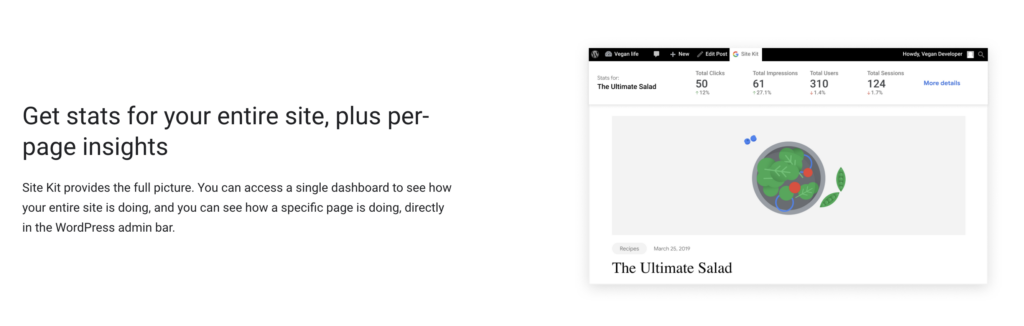
Overall, Google Site Kit is an excellent solution for anyone looking for a comprehensive yet easy to use plugin for managing their WordPress SEO efforts. It offers an intuitive interface with detailed reports that make tracking your results over time much easier. And best of all – it’s completely free! So if you’re looking for the best SEO plugin WordPress has to offer, Google Site Kit is definitely worth a try.
Bonus: Secret WordPress SEO Plugin
I will tell you my one secret WordPress plugin that boosts your SEO like crazy.
Link Whisper
Link Whisper is an innovative SEO plugin for WordPress that helps you optimize your website’s internal linking structure to boost its search engine rankings. Its unique feature set allows users to easily create, manage, and update their website’s internal links without having to manually edit the HTML code. Link Whisper identifies orphaned pages, finds relevant content opportunities, and builds strong internal link structures – all in one click.

The plugin also comes with a powerful broken link checker so you can quickly locate and fix any issues that may be preventing your site from reaching its full SEO potential. Additionally, Link Whisper makes it simple to add nofollow tags to certain links so you’re not inadvertently sending out unnecessary signals to search engines.
Using Link Whisper is an excellent way to ensure your WordPress site is fully optimized for higher rankings in search engine results pages (SERPs). Plus, since it integrates seamlessly with other popular SEO plugins like Yoast and The SEO Framework, you can rest assured that you’re getting the most out of your WordPress SEO optimization efforts with minimal effort.
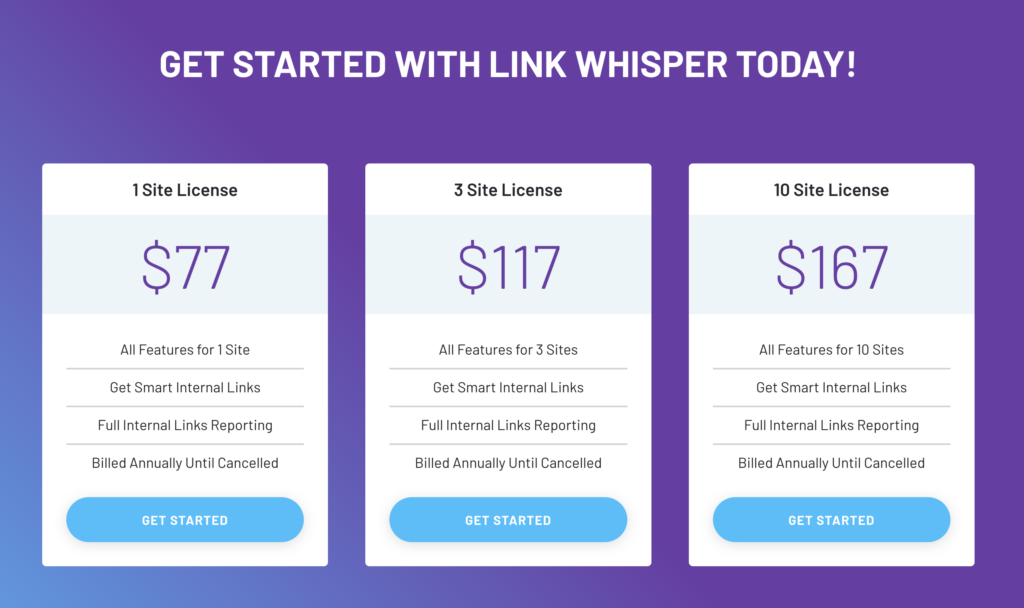
The cost of Link Whisper starts at $77/year for one website or $167/year for unlimited websites.
In addition, Link Whisper offers a 100% money-back guarantee so you can try out the premium features risk-free. With an intuitive user interface and advanced automation capabilities, Link Whisper is one of the best SEO plugins on the market for WordPress users who want to maximize their SEO rankings with minimum effort.
I can personally vouch for the SEO performance of Link Whisper. It’s an incredible boost for your indexation, as you can create thousands of internal links in seconds. Highly recommended!
Conclusion
There you have it, my 17 Best WordPress SEO Plugins!
I understand that this article contained a lot of information, but I believe it’s important to provide you with all the available options. I would now like to share with you what I am currently using with great success.
My current SEO Stack:
- Rank Math Pro
- FlyingPress (using it for client sites, it’s very good!)
- WebP Express
- Cloudflare
- Ahrefs
- Link Whisper (the secret sauce)
These work best for me and help me rank higher in Google.
Good luck optimizing your site! Hopefully, this helped you get a better understanding of the best SEO plugins WordPress has to offer. Happy optimizing!
If you still have questions about choosing the right SEO plugin for your website, reach out to our team at ConversionMaestro and we’ll be happy to help you find the perfect solution for your needs.

