Hey there! We’ve all been there – you wake up, grab your morning coffee, log into your WordPress site, and BAM! A mountain of spam comments await. It’s a common nightmare in the world of website management. But fret not, my friends, because today we’re going to tackle this head-on.
It’s time to roll up our sleeves and learn how to stop comment spam in WordPress, effectively turning that spam-infested nightmare into a tidy, spam-free haven. So grab a cup of whatever keeps you going, and let’s jump right in!
Why is Comment Spam an Issue?
Before we deep-dive into the solutions, let’s first understand the problem. Comment spam is usually generated by bots, though sometimes by very bored humans, aiming to get their dodgy links onto as many sites as possible. It’s annoying, it’s a mess, and it’s potentially damaging to your site’s reputation and SEO. In short, it’s a menace we can do without.
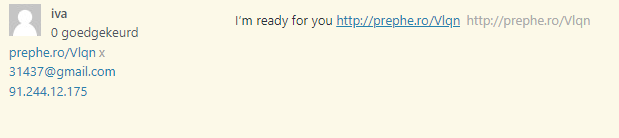
How to Stop Comment Spam in WordPress: A Step-by-Step Guide
Step 1: Tighten Up Your Discussion Settings
- Jump into your WordPress Dashboard. This is where the magic happens, folks.
- Go to ‘Settings’ and then ‘Discussion’. You’ll see a wealth of options here, but we’re going to focus on a few key ones.
- Tweak away! Check the box for ‘Comment author must fill out name and email’. This simple step can deter a lot of bots. You can also check ‘Users must be registered and logged in to comment’, though this may discourage legitimate visitors from commenting, so use this option sparingly.
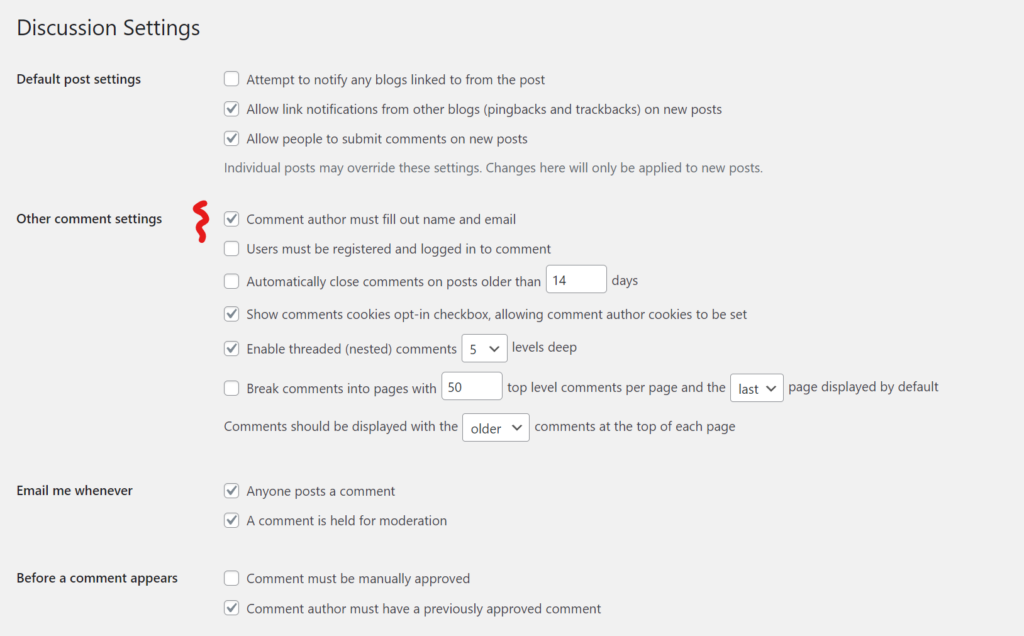
Step 2: Set Up Comment Moderation
In the same ‘Discussion’ settings, you can:
- Hold comments for moderation. By ticking ‘Comment must be manually approved’, you have control over which comments make it to your site.
- Set up a comment moderation list. This handy tool allows you to filter out comments containing certain words, names, URLs, IPs, etc.
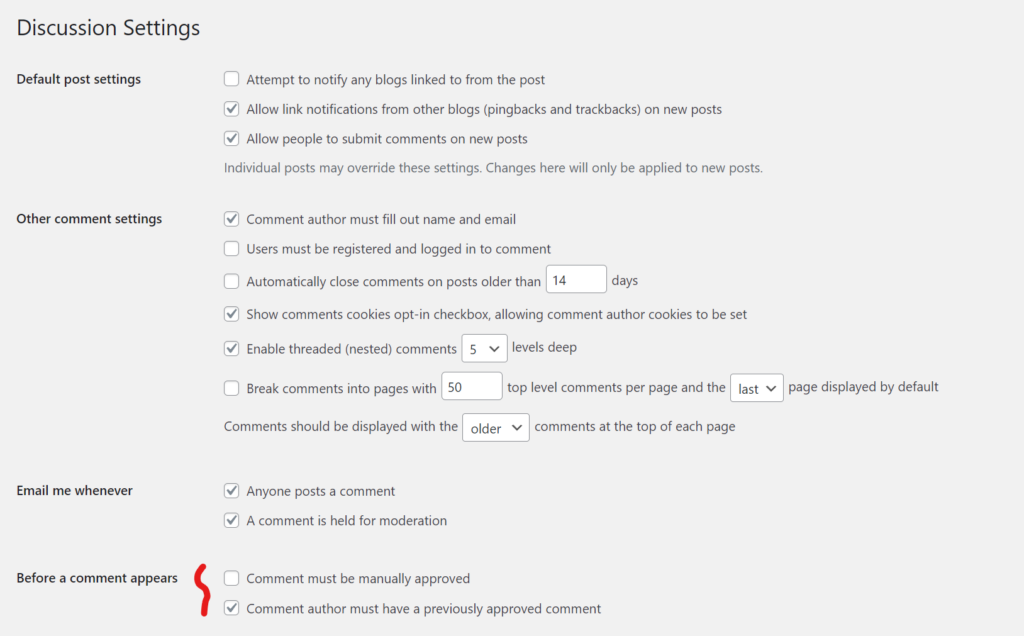
Step 3: Activate Akismet Anti-Spam Plugin
Akismet is the bouncer to your WordPress party. It checks comments against its global database of spam and prevents the shady ones from infiltrating your site. Here’s how to set it up:
- Install and activate the plugin. From your Dashboard, go to ‘Plugins’, click on ‘Add New’, search for ‘Akismet’, and hit ‘Install Now’. Don’t forget to activate it after installation!
- Set up your Akismet account. You’ll need an API key for Akismet to function. Just follow the prompts and set up your account. It’s a breeze, I promise.
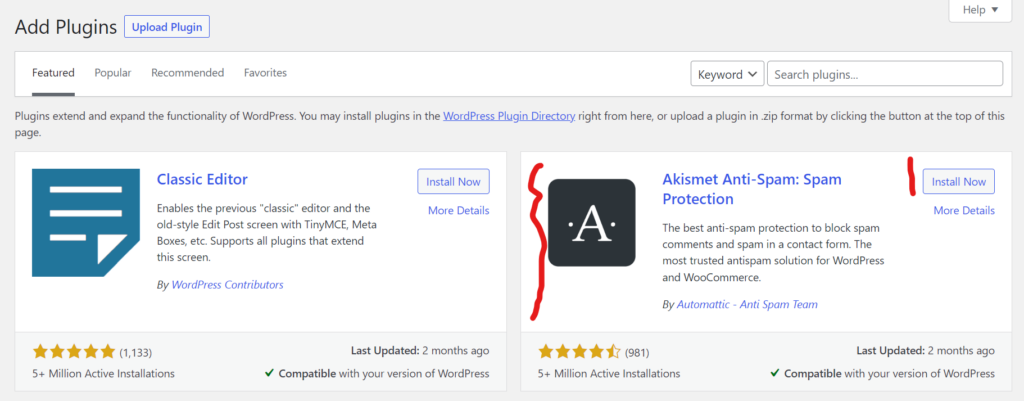
Step 4: Consider a CAPTCHA Plugin
CAPTCHA plugins can deter bots effectively, as they require a human touch to get through. There are many plugins available, but a popular choice is Google’s reCAPTCHA, which adds a simple “I’m not a robot” checkbox to your comment form.
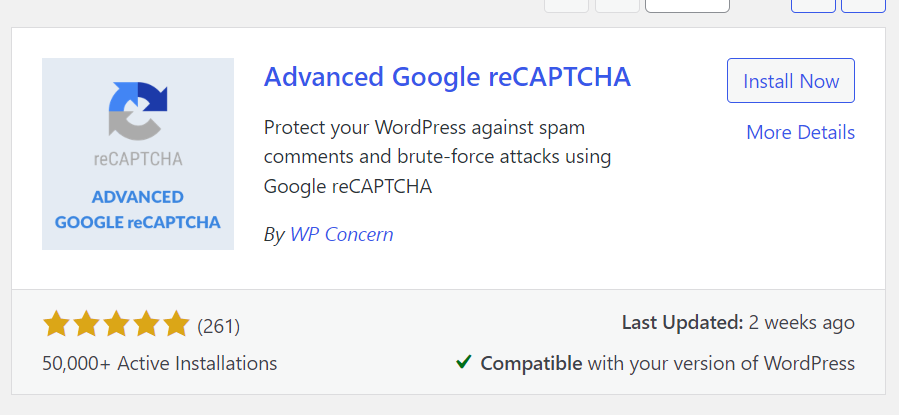
And there we have it, a step-by-step guide on how to stop comment spam in WordPress. It’s about maintaining the balance between open communication and protecting your site from the chaos of spam.
Remember, the war against comment spam is ongoing, but with these tools and strategies, you’re well-equipped to fight the good fight. Here’s to cleaner, more meaningful comments, and a whole lot less headache. Until next time, keep conquering the digital world, one spam comment at a time!

