As a veteran of the industry, I’m often asked about the cost of Google Ads. Truth be told, there’s no definitive, one-size-fits-all answer. Just like any other form of advertising, the cost can vary significantly. But don’t fret; I’m here to help you navigate the budget maze of Google Ads!
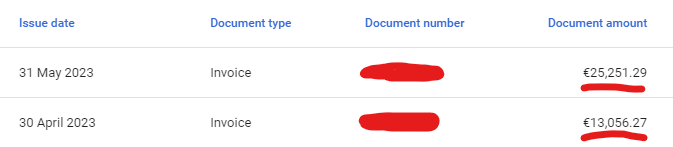
Understanding Google Ads Cost
Before we dive into numbers, it’s crucial to understand how Google Ads works. Google Ads operates on an auction system, where you bid for keywords relevant to your business. The amount you’re willing to pay each time someone clicks your ad — known as cost-per-click (CPC) — can significantly impact your ad placement.
Now, let’s address the elephant in the room — the cost. Google Ads can be as affordable or as pricey as you make it. You can start with a daily budget as low as $1, or go as high as your marketing budget allows. However, the average CPC in Google Ads across all industries is $2.69 for search and $0.63 for display.
Factors Influencing Google Ads Cost
Several factors can influence the cost of your Google Ads. Let’s dissect some of them:
1. Industry: The industry you’re in can dramatically impact your CPC. For instance, legal services and insurance are among the highest, while e-commerce and education tend to be on the lower end.
2. Keywords: More competitive keywords command higher bids. Using keyword planning tools can help you find the sweet spot between search volume and competitiveness.
3. Quality Score: Google rewards relevant, high-quality ads with a better Quality Score, leading to lower costs and better ad positions.
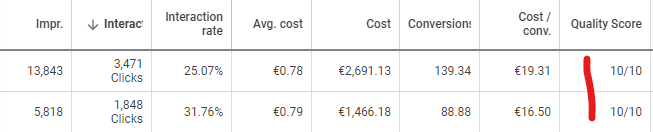
4. Geographic Location: Targeting ads in high-competition locations can drive up costs.
5. Ad Schedule: Running ads at peak times can be more expensive due to increased competition.
Forecasting Google Ads Costs with Keyword Planner
An excellent way to estimate your Google Ads cost is by utilizing Google’s Keyword Planner. This free tool can be an advertiser’s best friend, allowing you to search for keywords relevant to your business and see estimated bids. You can also forecast the costs, clicks, and impressions you might expect given certain budgets and bids. It’s a practical way to plan your Google Ads budget and strategy.
With the Keyword Planner, you can also view historical metrics for your chosen keywords. This includes average monthly searches, competition level, and the average cost-per-click. Using this tool can give you a clearer picture of what to expect and how to allocate your budget efficiently.
How to Forecast Google Ads Costs Using Keyword Planner
Here’s how you can use Keyword Planner to forecast Google Ads costs:
Step 1: Access Keyword Planner
First, you need to sign in to your Google Ads account. Once logged in, click on the wrench icon in the top right corner and select ‘Keyword Planner’ from the drop-down menu.
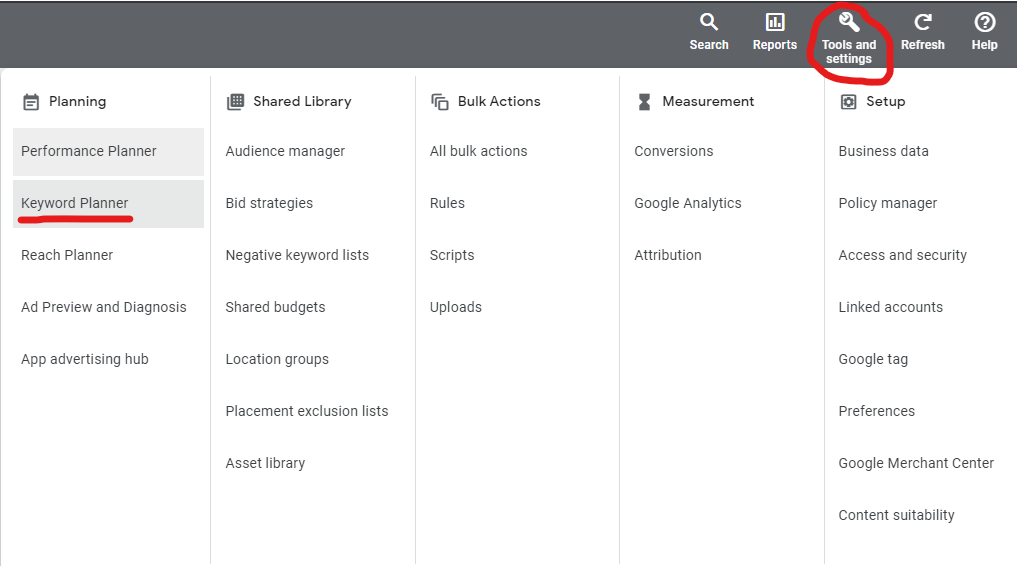
Step 2: Discover New Keywords or Get search volume and forecasts
You’ll find two options: ‘Discover new keywords’ and ‘Get search volume and forecasts’. Since we’re trying to forecast costs for specific keywords, select ‘Get search volume and forecasts’.
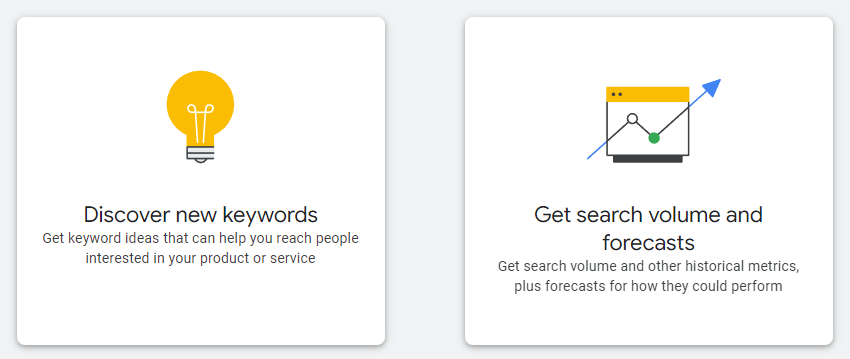
Step 3: Enter Your Keywords
Next, you’ll need to enter the keywords you want to target. These could be potential search terms your customers might use when looking for your product or service. After you’ve entered all your keywords, click ‘Get started’.
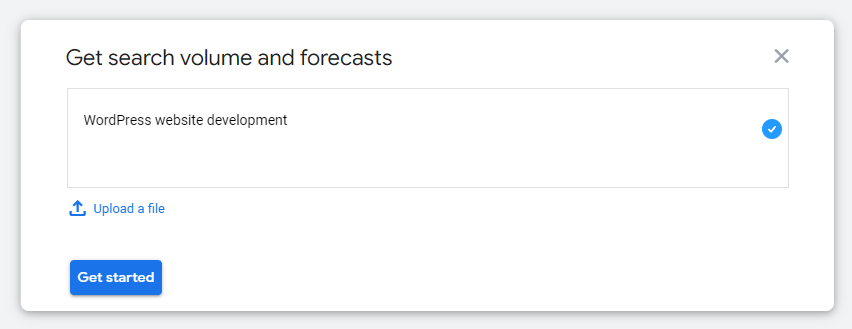
Step 4: Analyze the Forecasts
You’ll now be presented with a detailed forecast of your keywords, including estimated clicks, impressions, average CPC, and cost. You can adjust the date range, target location, language, and search networks to refine your forecast.
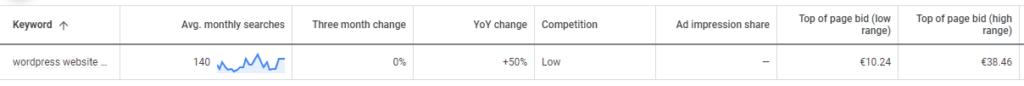
Step 5: Adjust Your Bid and Budget
One of the powerful features of the Keyword Planner is the ability to simulate how changes in your bid or budget could impact your ad performance. Use the sliders or enter different values to see updated forecasts.
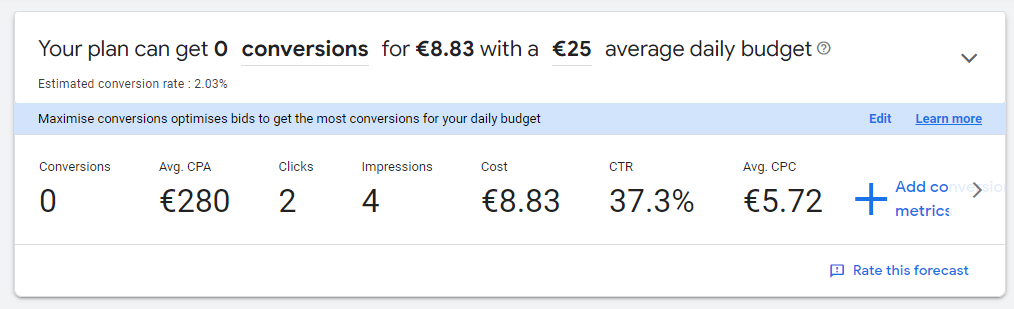
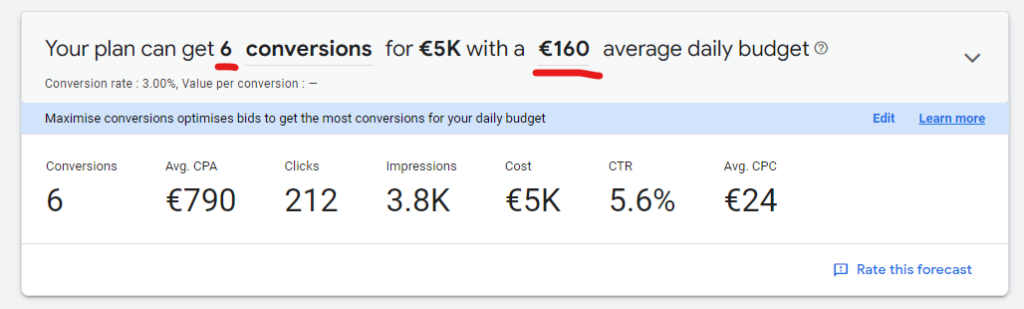
Step 6: Download Your Plan (Optional)
If you want to share your forecasts or refer to them later, you can download your plan by clicking on the download icon in the top right corner.
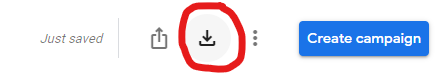
That’s it! You’ve now successfully used Google’s Keyword Planner to forecast your Google Ads costs.
Remember, these forecasts are estimates based on past data. Real-world performance can vary due to changes in competition, market conditions, and your ad quality. Nevertheless, the Keyword Planner is a valuable tool to inform your Google Ads strategy and budget planning.
Average Cost-Per-Click by Industry in the United States
Understanding the average cost-per-click (CPC) by industry can provide valuable context when planning your Google Ads budget. Here’s a quick glance at average CPCs for some industries, according to WordStream’s data:
- Legal: The legal industry often sees the highest CPCs, with an average of $6.75.
- Home Goods: Businesses in the home goods sector can expect an average CPC of $2.94.
- Finance & Insurance: This sector sees high competition, leading to an average CPC of $3.44.
- Education: The education sector enjoys relatively low competition, resulting in a more affordable average CPC of $2.40.
- E-commerce: With a wide range of products and competition levels, e-commerce sees an average CPC of $1.16.
- Real Estate: Real estate businesses can expect an average CPC of $2.37.
- Health & Medical: This industry experiences a moderate level of competition, resulting in an average CPC of $2.62.
- Travel & Hospitality: The travel industry’s average CPC is around $1.53, given its wide array of offerings.
- Automotive: Car dealerships and auto repair businesses typically see an average CPC of $2.46.
- Technology: Tech companies, given their high competition and innovative nature, often see an average CPC of $3.80.
Remember, these are just averages. The actual CPC can vary significantly based on the factors we discussed earlier, like keyword competition, ad quality, and more. By leveraging tools like the Keyword Planner and being aware of industry benchmarks, you can make more informed decisions about your Google Ads strategy and budget.
No matter your industry or budget, remember this golden rule of advertising – focus on the return on investment, not just the cost. With careful planning, ongoing optimization, and a dash of creativity, Google Ads can be a potent tool in your digital marketing arsenal.
Making the Most of Your Google Ads Budget
While Google Ads can be a significant investment, it can also provide a healthy return if used correctly. Here are a few tips:
1. Start Small: Especially if you’re new to Google Ads, start with a smaller budget and scale up as you see what works.
2. Focus on Quality: Aim for a high Quality Score by creating relevant, engaging ads. It’s better to have fewer, high-quality ads than numerous low-quality ones.
3. Utilize Tools: Use tools like Google’s Keyword Planner to identify cost-effective, relevant keywords.
4. Monitor and Adjust: Regularly review your campaign performance and adjust your strategy and budget as needed.
So, there you have it – an insider’s guide to understanding how much Google Ads cost. Remember, the goal isn’t to spend the least but to make the most of what you spend. Stay patient, keep experimenting, and you’re bound to find a strategy that delivers the best bang for your buck!
As always, I’m here to help guide you on this digital advertising journey. Got questions or thoughts? Leave them in the comments, and let’s navigate the Google Ads maze together!
Frequently Asked Questions about Google Ads costs
1. Can I set a maximum budget on Google Ads?
Yes, Google Ads allows you to set a daily budget cap, ensuring you never spend more than you’re comfortable with.
2. Is there a minimum ad spend for Google Ads?
No, there’s no minimum ad spend for Google Ads. You can start with a budget as low as $1 per day.
3. What happens if I exceed my Google Ads budget?
Google has measures in place to prevent you from going over your set budget. At times, you may see small overspends, but Google ensures it doesn’t exceed your monthly charging limit.
4. Can I change my Google Ads budget after setting it?
Absolutely! Google Ads provides the flexibility to adjust your budget at any time based on the performance and results of your campaigns.
5. How can I lower my Google Ads costs?
There are several strategies to lower your Google Ads costs. Improving your Quality Score by creating more relevant, high-quality ads can help. Consider refining your targeting to reach a more relevant audience and using negative keywords to avoid showing your ads for unrelated searches. Regularly reviewing and adjusting your campaigns can also identify areas for improvement.
6. Can I set a daily budget cap on Google Ads?
Yes, Google Ads allows you to set a daily budget cap, ensuring you never spend more than you’re comfortable with.
7. What is an average CPC?
The average cost-per-click (CPC) is the average amount you’ve been charged for a click on your ad. It’s calculated by dividing the total cost of your clicks by the total number of clicks.
8. How does Google Ads bidding work?
Google Ads operates as an auction. You select keywords you want to bid on, set a budget, and create your ad. When someone searches your keyword, Google displays the ads of the highest bidders.
9. Can I change my Google Ads budget after setting it?
Absolutely! Google Ads provides the flexibility to adjust your budget at any time based on the performance and results of your campaigns.
10. Why are my Google Ads so expensive?
Your Google Ads could be expensive due to high competition for your chosen keywords, low Quality Scores, or targeting high-cost locations or times. Consider adjusting these factors to lower your costs.

